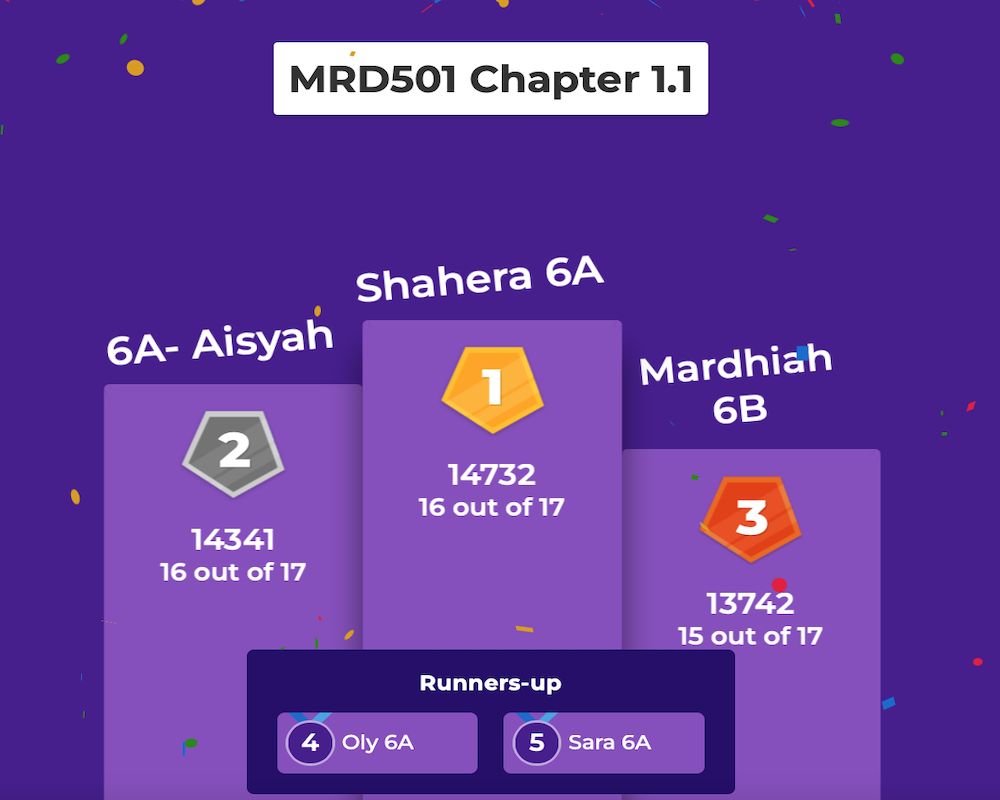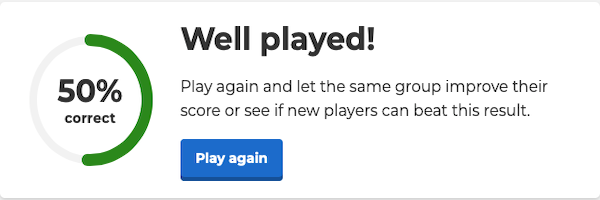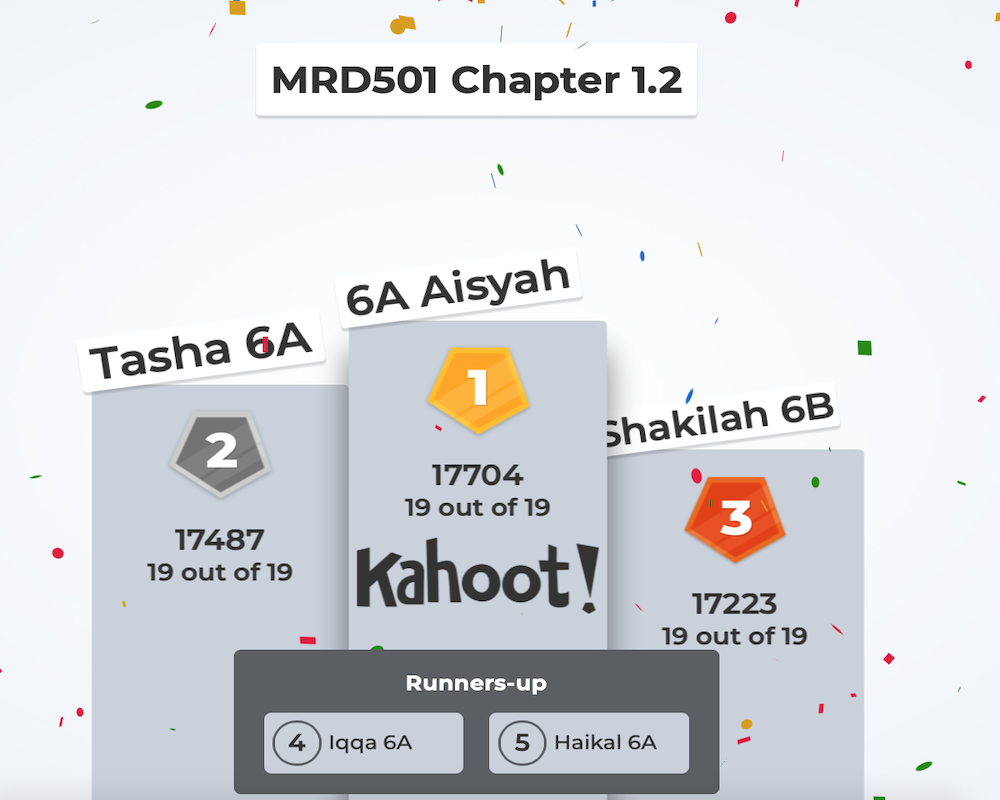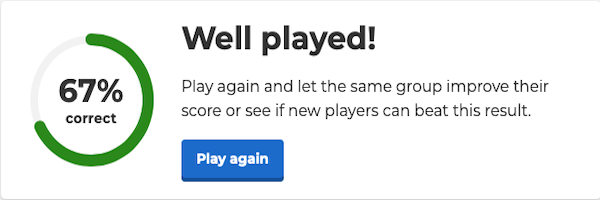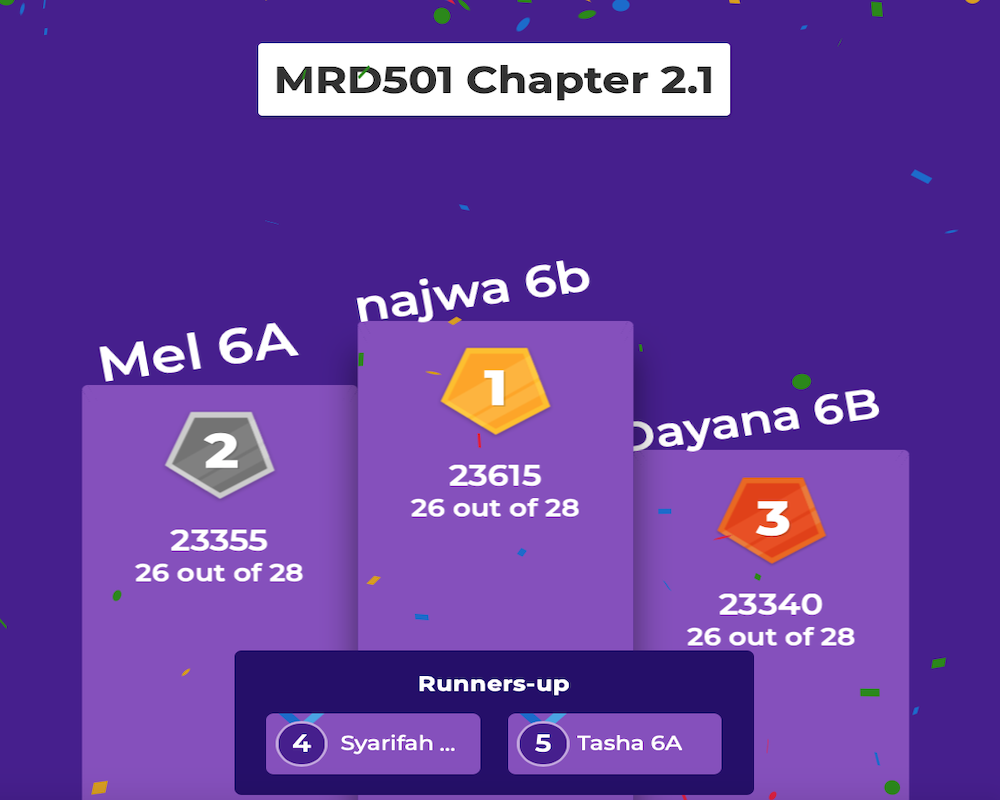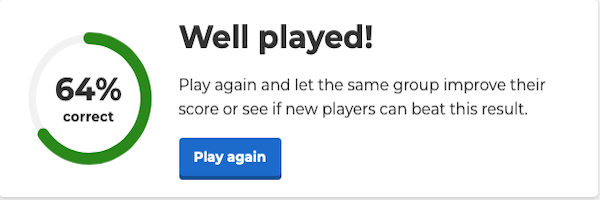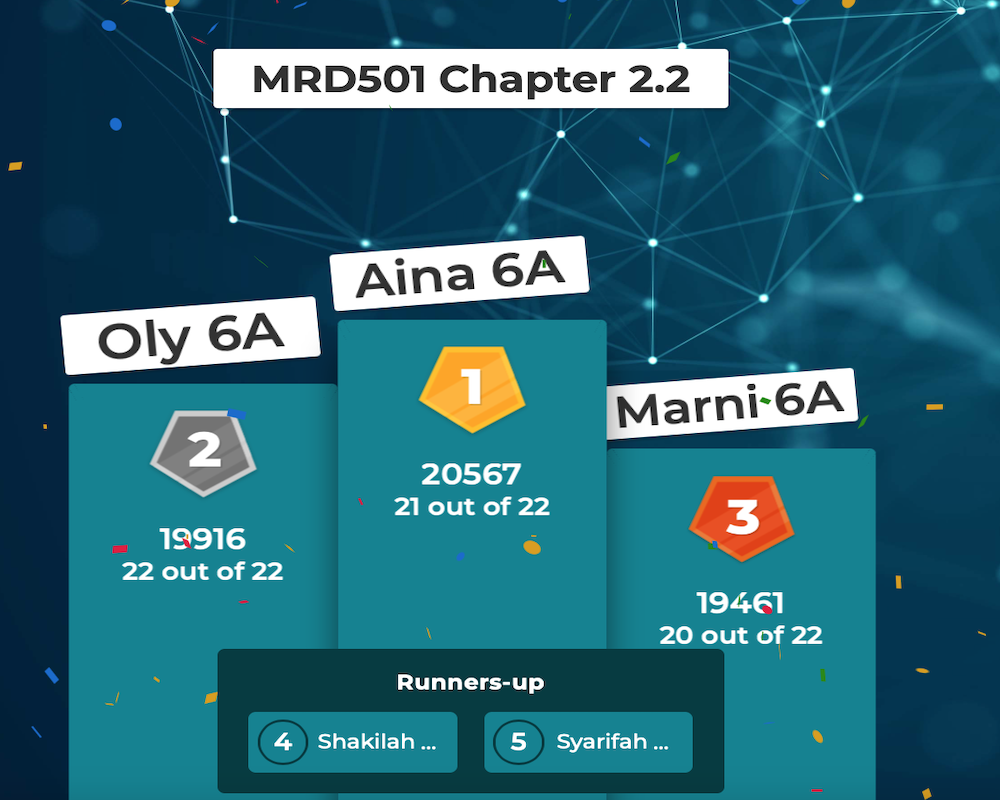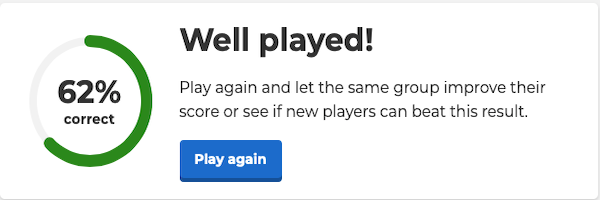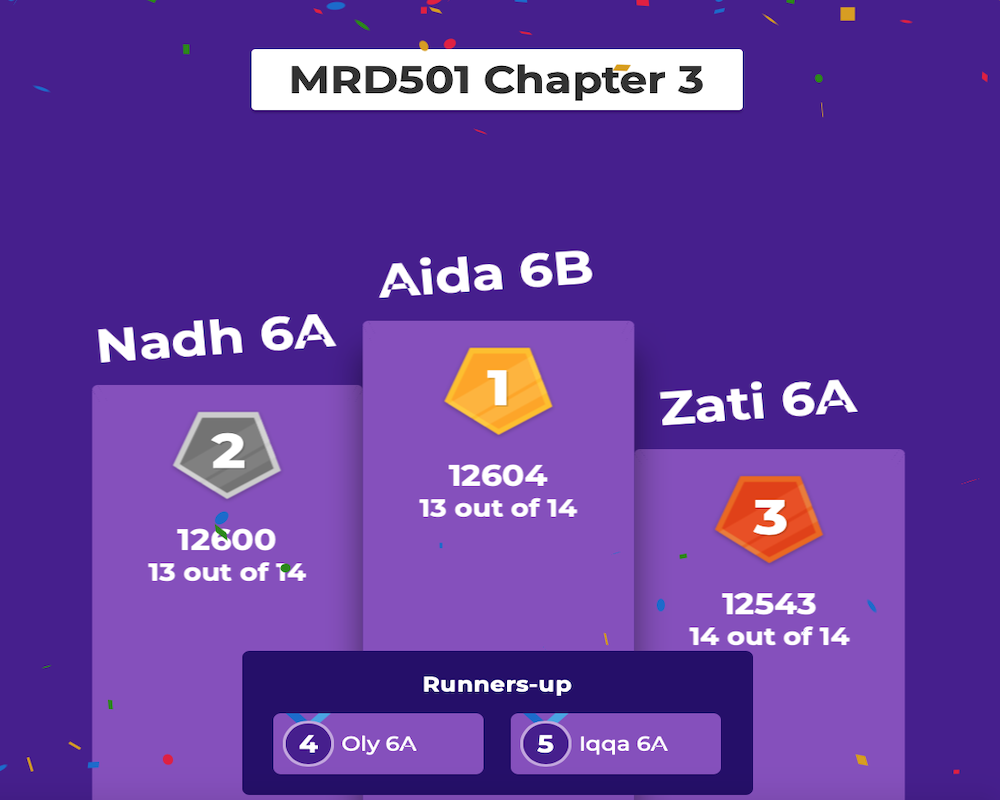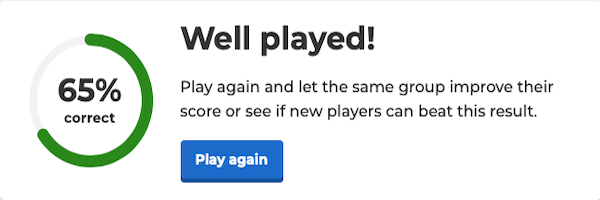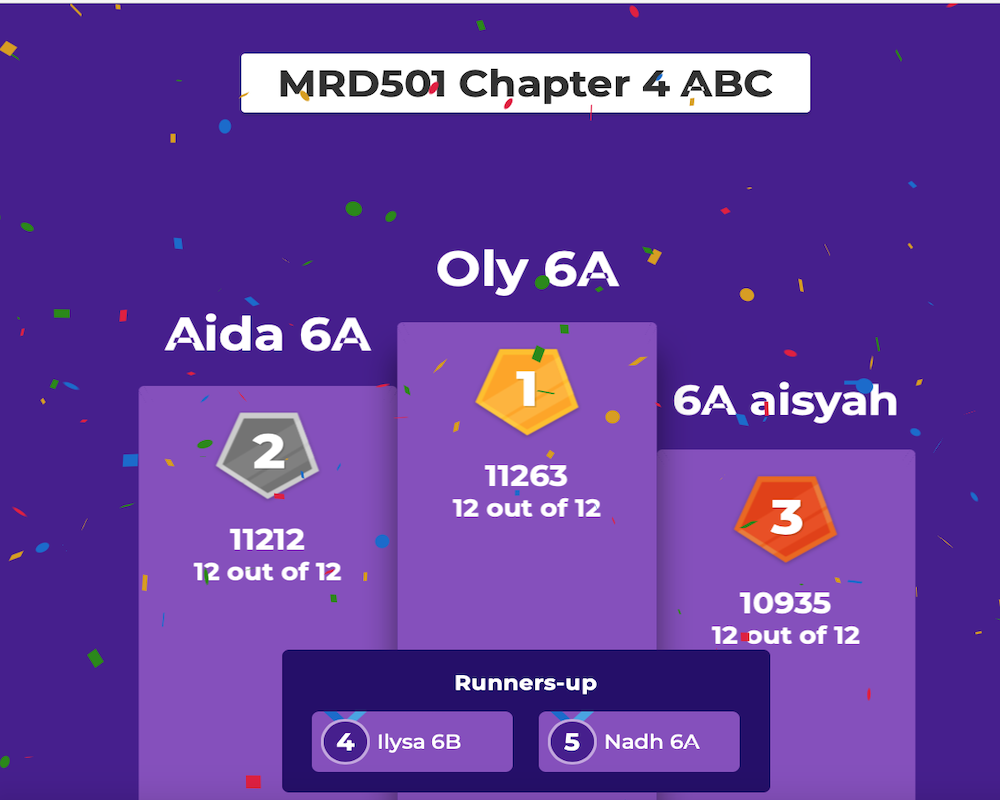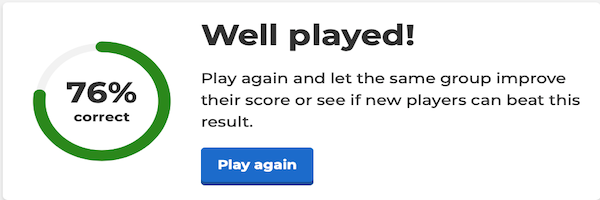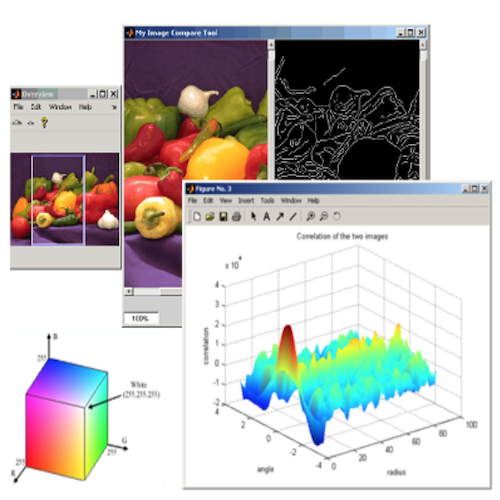This course is intended to enable students to understand the underlying principles of digital image formation and their applications in medical imaging areas. It is structured to acquaint the students with basic understanding and applications of image processing concept, common techniques and mathematical foundations.
At the end of the course, students should be able to:
- Explain the basic theories, concepts and various image processing techniques related to digital image processing.
- Solve problem related to image processing in medical imaging using various image processing techniques.
- Demonstrate teamwork skills through group lab task on digital images, using MATLAB.
Course Syllabus
| Topic | Remarks |
|---|---|
| WEEK 1 (20/3 – 24/4) Course introduction | Lecture: Introduction to the course Lab 1: MATLAB installation |
| WEEK 2 27/3 – 31/3) Chapter 1.1 – Introduction to Image processing • What is digital image • What is image processing • Applications of image processing • Image processing Hardware | Start Entrance Survey (28 Mac-10 April) Textbook: Chapter 1 & 2 Lecture note 1: Introduction to Image processing Lab 2: (Watch) Complete MATLAB guide Introduction to MATLAB |
| WEEK 3 (3/4 – 7/4) Chapter 1.2 – Introduction to Image processing • Human visual perception • Image properties • Image aqcuisition • Image type • Spacial & gray-level resolution • Zoom & shrinking | Textbook: Chapter 2 Start assignment Lecture note 1: Introduction to Image processing Lab 3: (Watch) Lab lesson 1 (Introduction) Download image |
| WEEK 4 (10/4 – 14/4) Chapter 2.1 – Image Enhancement (Spatial domain) • Histogram processing • Graylevel transformations | Textbook: Chapter 3 Lecture note 2: Image Enhancement Lab 4: (Watch) Lab lesson 2 (image fundamental) Download image |
| WEEK 5 (17/4 – 21/4) Chapter 2.2 – Image Enhancement (Spatial domain) • Image smoothing • Image sharpening | Textbook: Chapter 3 Lecture note 2: Image Enhancement Lab 5: (Watch) Lab lesson 3 (image enhancement using point processing operation) Download images |
| (24/4 – 28/4) | Break – Hari Raya Puasa |
| WEEK 6 (1/5 – 5/5) Chapter 2.3 – Image Enhancement (Spatial domain) • Logical and arithmetic operations | Lecture note 2: Image Enhancement Lab 6: (Watch) Lab lesson 4 (image enhancement using arithmetric operation) Download images |
| WEEK 7 (8/5 – 12/5) TEST 1 | TEST 1 – (8/5/2023) Lab 7: Basic GUI (Text field & button) |
| WEEK 8 (15/5 – 19/5) Chapter 3 – Frequency Filtering | Textbook: Chapter 3 Lecture note 3: Frequency Filtering Lab 8: (Watch) Lab lesson 5 (Spatial linear filtering) Download images |
| WEEK 9 (22/5 – 26/5) Chapter 4.1 – Color Processing • Color models • Color segmentation | Submit assignment – (22/5/2023) Textbook: Chapter 6 Lecture note 4: Color Processing Lecture note 6: Lab 9: Lab lesson 6 (Derivatives filtering) Basic GUI (Slider) Basic GUI (Pop-up menu) |
| (29/5 – 2/6) | Semester break Hari Gawai |
| WEEK 10 (5/6 – 9/6) Chapter 4.2 – Color Processing • Color smoothing and sharpening | Textbook: Chapter 6 Lecture note 4: Color Processing Lab 10: (Watch) Lab lesson 7 (Filtering in fourier domain) Basic GUI (Plotting data to Axes) Basic GUI (Insert image to Axes) |
| WEEK 11 (12/6 – 16/6) Individual project preparation Lab: Group project | Start individual project – (12/6/2023) Start Student Feedback Online (SuFO) (13 June -24 July) Past year paper discussion Lab lesson 8 (Color processing) Lab 11: (Watch lesson 7 and 8) Project preparation and discussion |
| WEEK 12 (19/6 – 23/6) Individual project preparation Lab: Group project | Past year paper discussion Lab 12: (Watch) Project preparation and discussion |
| (26/6 – 30/6) | Break – Hari Raya Aidil Adha |
| WEEK 13 (3/7 – 7/7) Individual project preparation Lab: Group project | Exit Survey (4 -17 July) Past year paper discussion Watch individual project presentation Lab 13: Project preparation and discussion |
| WEEK 14 (10/7 – 14/7) | Individual project submission – (14/7/2023) |
| (17/7 – 21/7) | Study week Exit Student Feedback Online (SuFO) Final examination – (1/8/2023) |