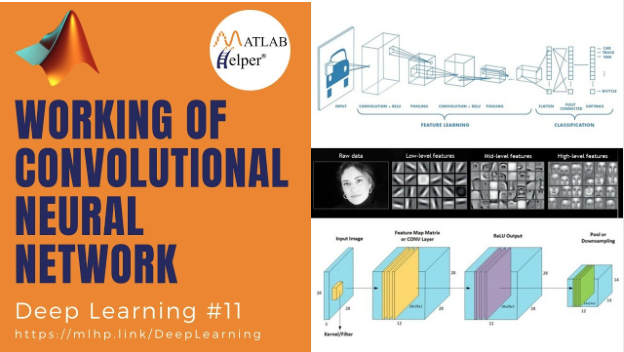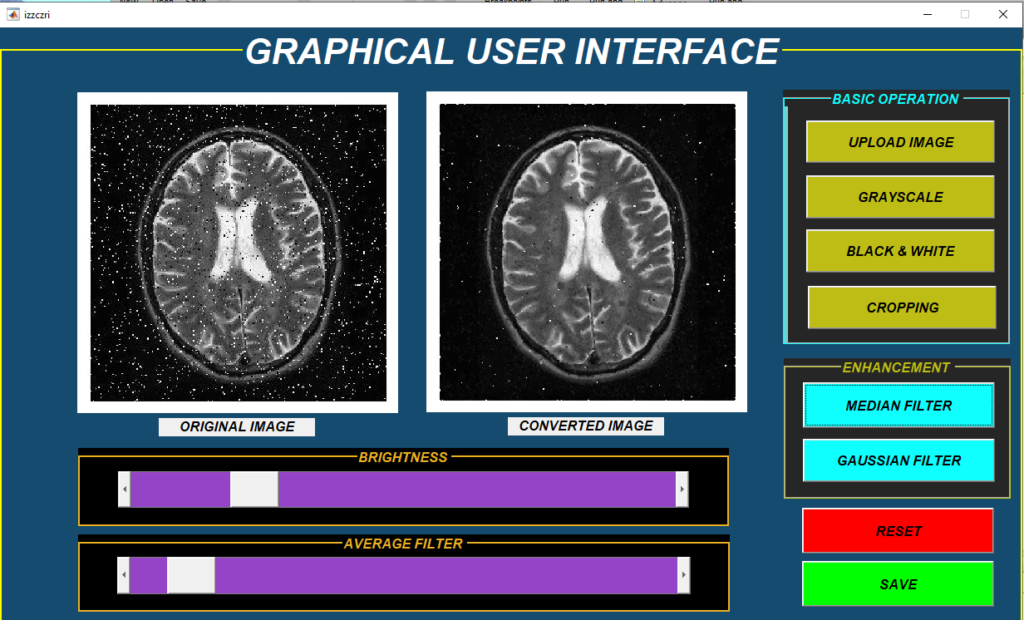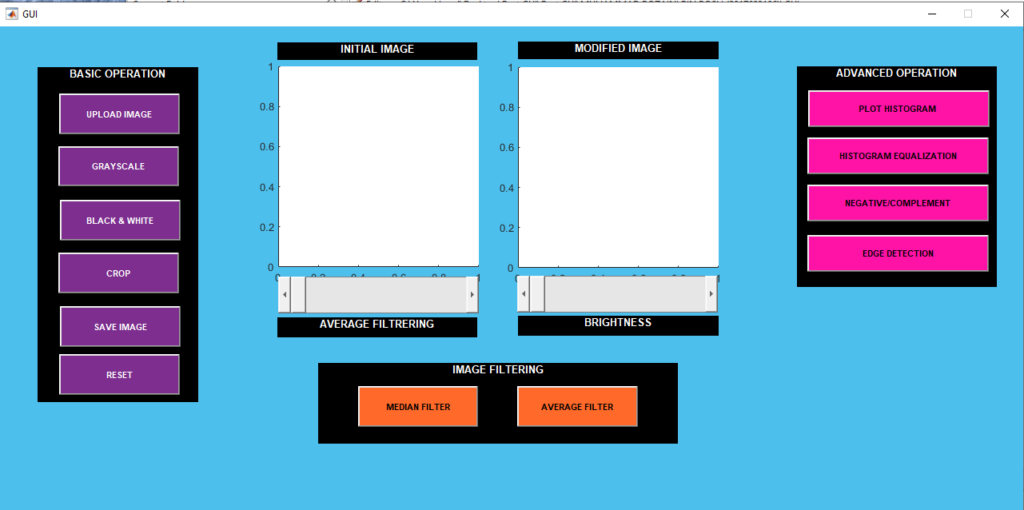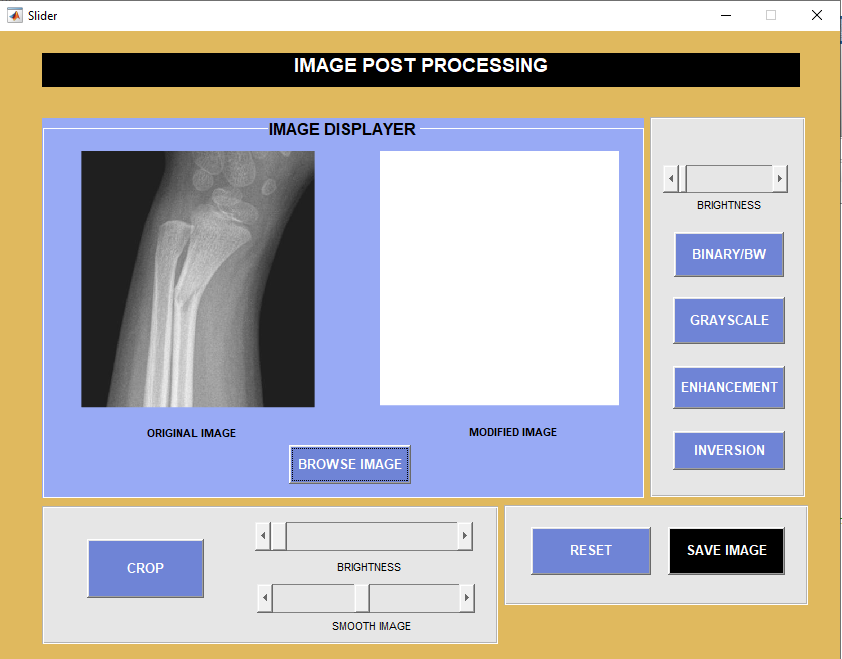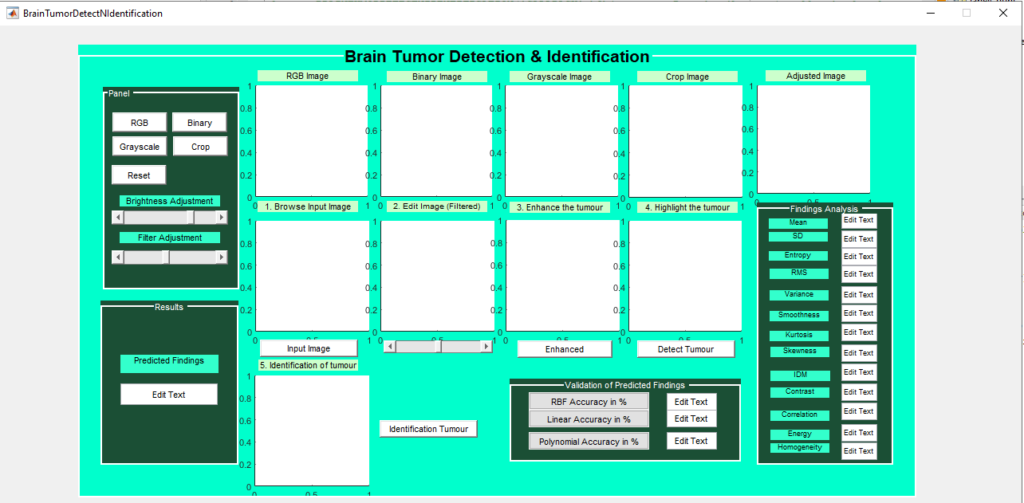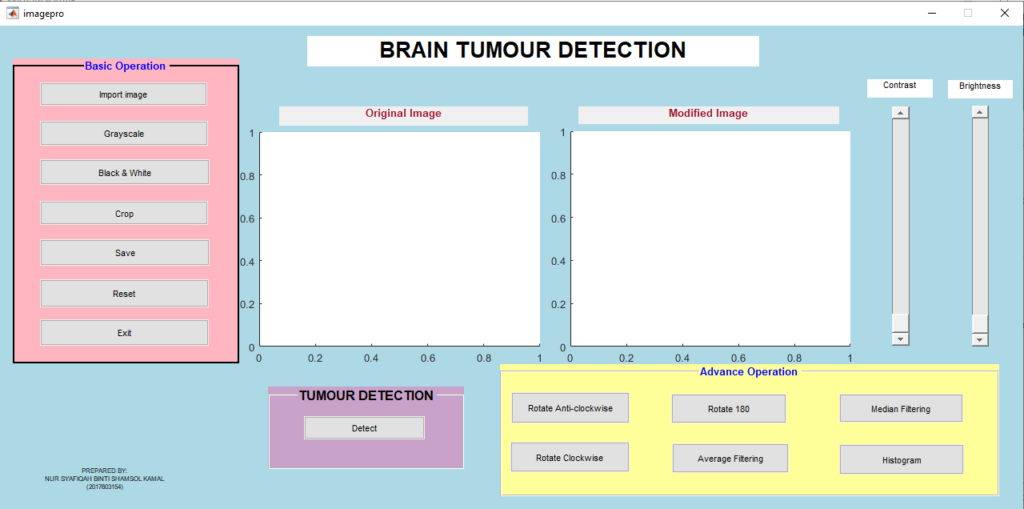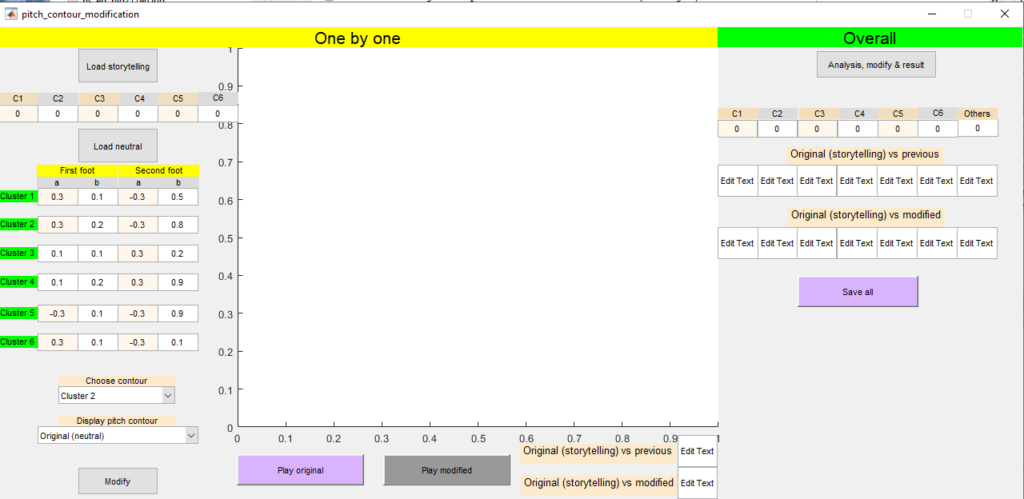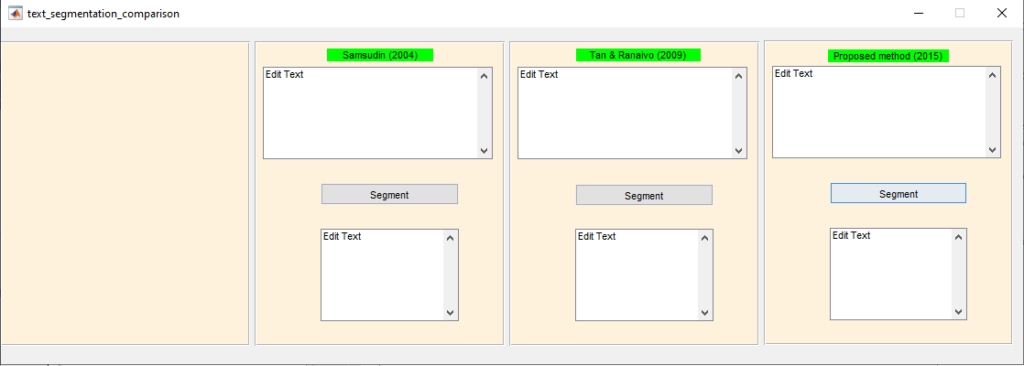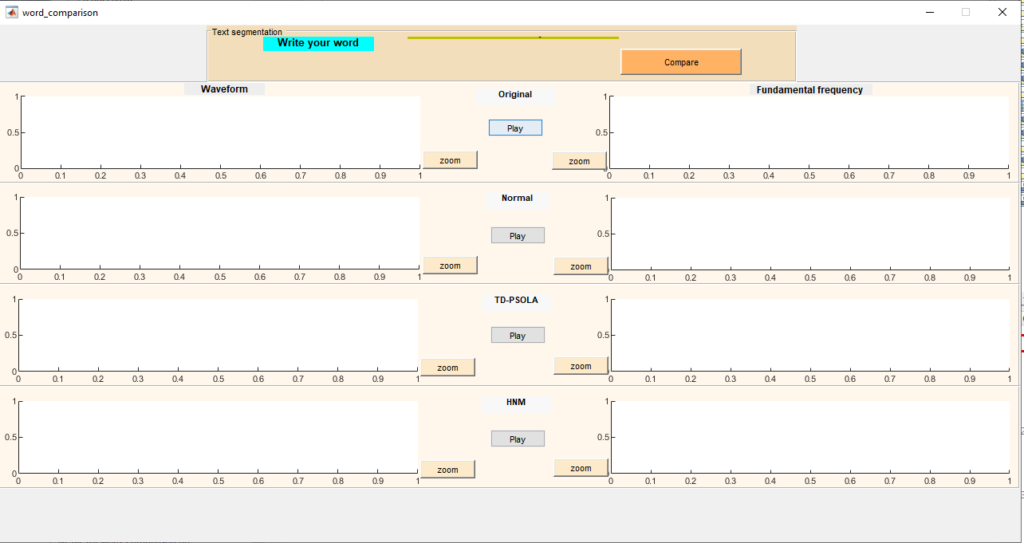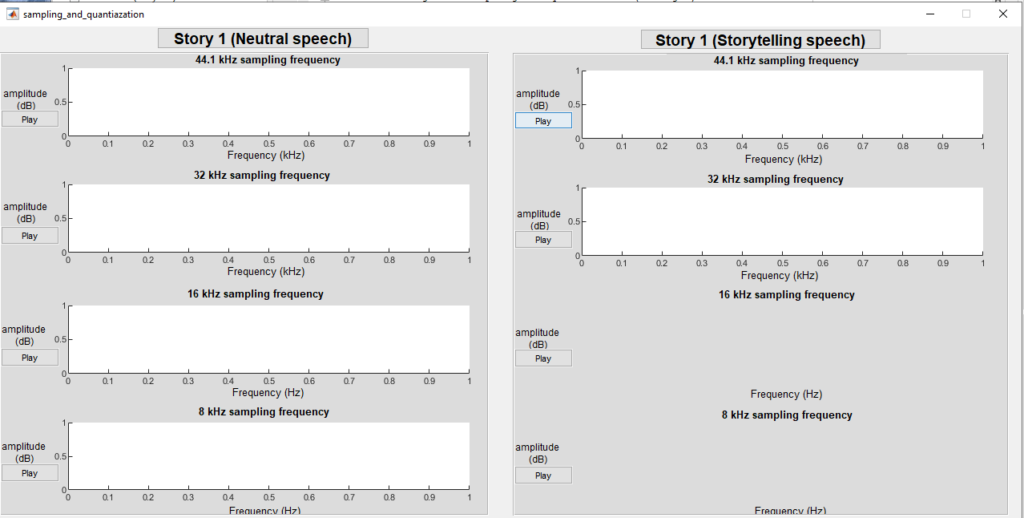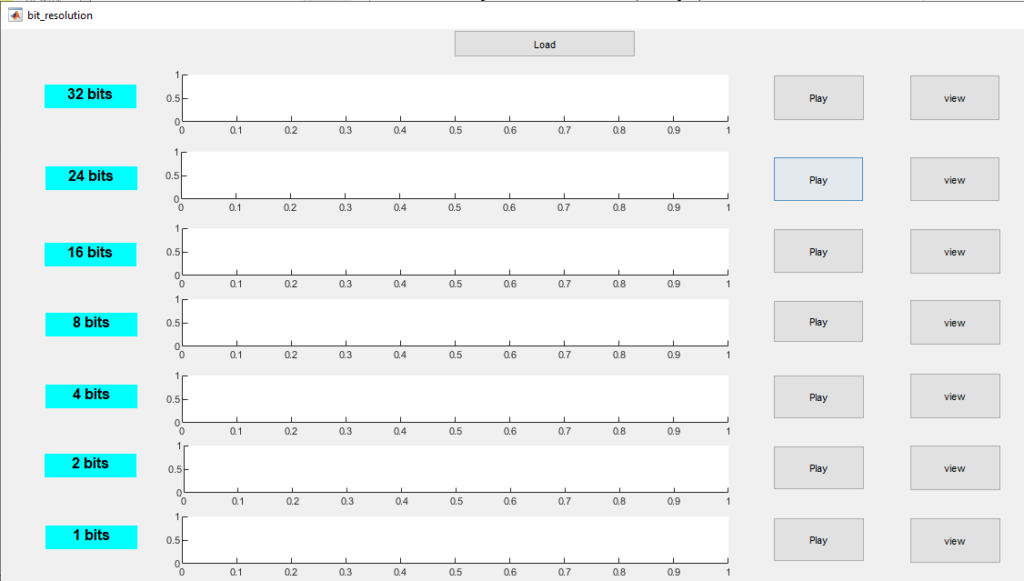- Download the flower dataset.
- Put in the same path with the digit dataset.
- Open MATLAB go to the desktop directories.
- Click ANN.m file to open.
- Adjust the flower dataset file path based on your flower dataset location.
- Adjust the parameters to meet with the new dataset.
- imageInputLayer([28 28 1]) change to imageInputLayer([50 50 3])
- comment numTrainFiles = 200; to %numTrainFiles = 200;
- numTrainFiles = 4800 * (PercentageTrainFile / 100); change to numTrainFiles = 20 * (PercentageTrainFile / 100);
- fullyConnectedLayer(8) change to fullyConnectedLayer(4)
- Once done click run.
That’s all 🙂