Layout
Change app name
How to change app name:
Android
Open AndroidManifest.xml (located at android/app/src/main)
<application
android:label="App Name" ...> // Your app name hereiOS
Open info.plist (located at ios/Runner)
<key>CFBundleName</key>
<string>App Name</string> // Your app name hereDon’t forget to run
flutter cleanMap
You can upload and share everything relating to use map Flutter. You also can download it, if it’s useful to you.
https://blog.codemagic.io/creating-a-route-calculator-using-google-maps/
https://github.com/sbis04/flutter_maps
or
https://www.digitalocean.com/community/tutorials/flutter-geolocator-plugin
https://github.com/sbis04/flutter_maps (try this, interesting)
Notification
You can upload and share everything relating to the notification in Flutter. You also can download it, if it’s useful to you.
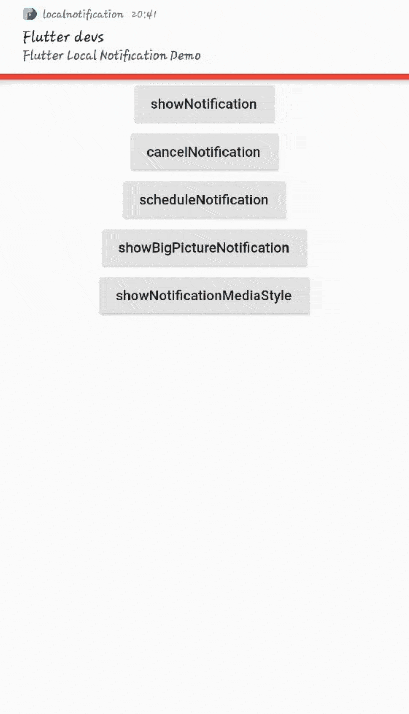
Use MySQL
You can upload and share everything relating to use MySQL for database in Flutter. You also can download it, if it’s useful to you.
CRUD MYSQL
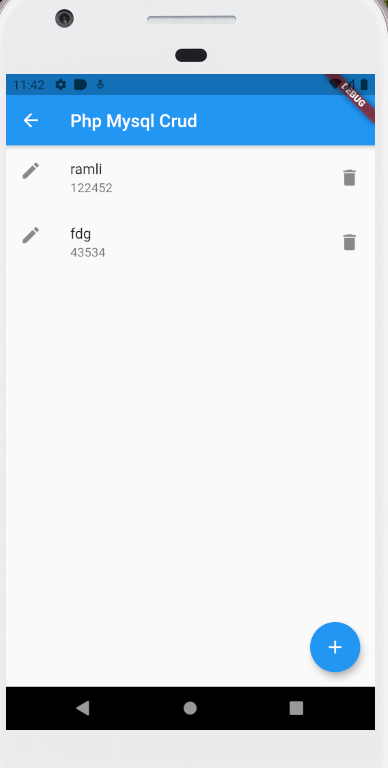
Error: Bad state: Insecure HTTP is not allowed by platform:
Just add in android/app/src/main/AndroidManifest.xml:
<uses-permission android:name="android.permission.INTERNET" /> <!-- This Line -->
<application
android:name="io.flutter.app.FlutterApplication"
android:label="receipt"
android:usesCleartextTraffic="true" <!-- This Line -->
android:icon="@mipmap/ic_launcher">Augmented reality (AR)
You can upload and share everything relating to the Augmented reality in Flutter. You also can download it, if it’s useful to you.
Login
You can upload and share everything relating to the login/authentication in Flutter. You also can download it, if it’s useful to you.
GUI for login without database
Completed project file is shared in the project file above.
Login and register using MySQL as database
Notes: Check your computer IP address if you want to use localhost, go to command prompt or type CMD in search then type “ipconfig”. Select number with IPv4 Address such as 192.168.110.105
Icon
You can upload and share everything relating to include icon in Flutter. You also can download it, if it’s useful to you.
Note: If you use icon creator to create the icon, the icon sometime will be smaller in the phone, so that you need to adjust manually using “configure image assets”. By using launcher icon generator, you can adjust the size of your icon before export to .zip file contain all the size needed and replaced in folder “RES”. I think launcher icon generator much more easier.
Splash Screen
You can upload and share everything relating to the development of splash screen in Flutter. You also can download it, if it’s useful to you.
Standard splash screen
Splash screen with animation
If you want splash screen with animation, you can click the button below.

