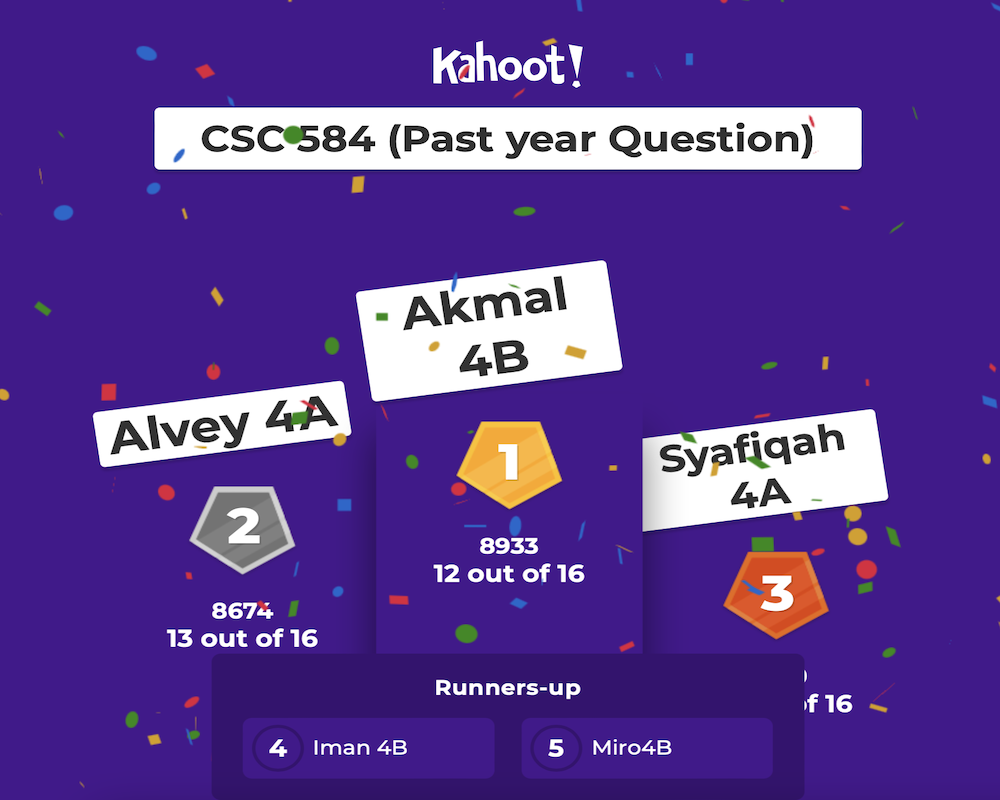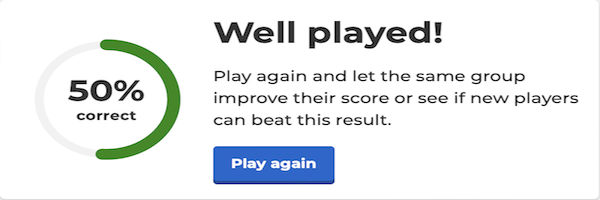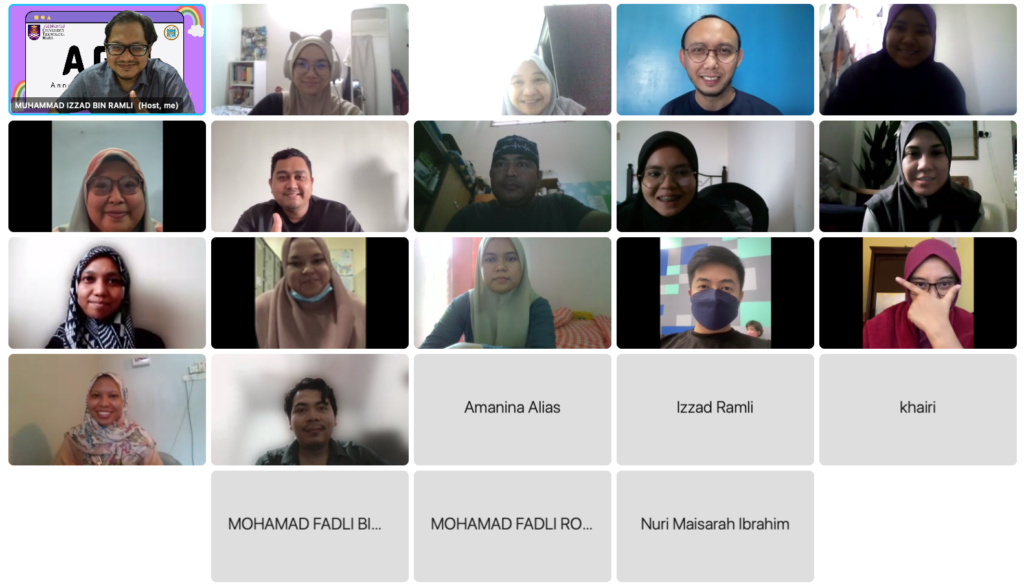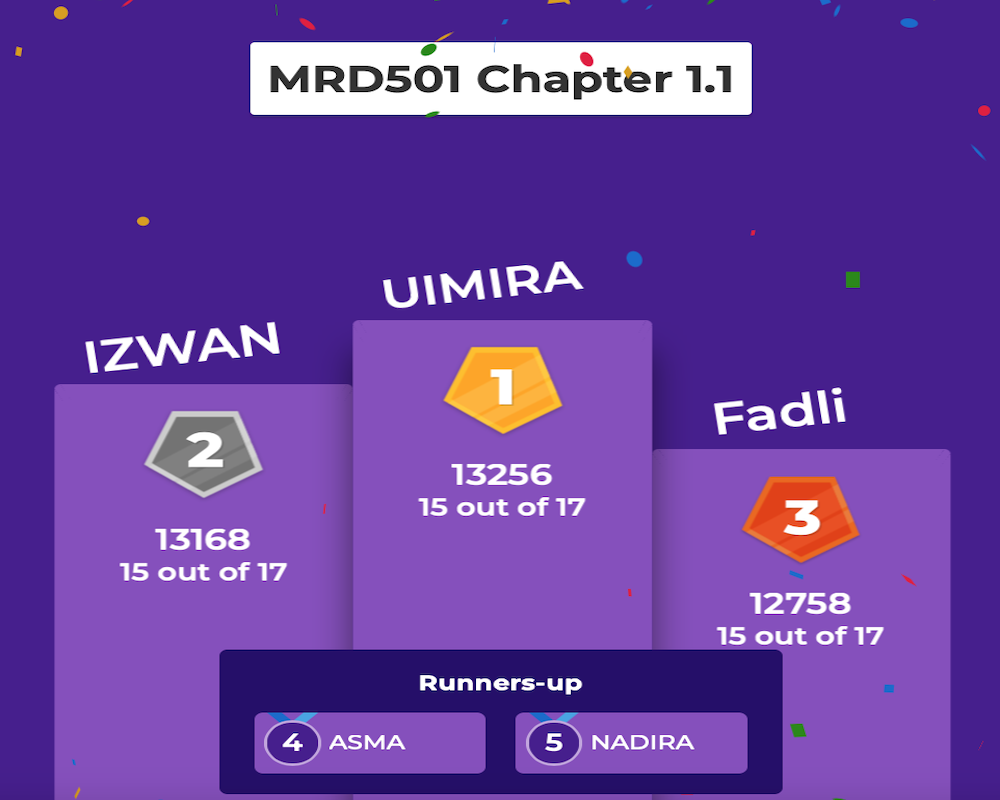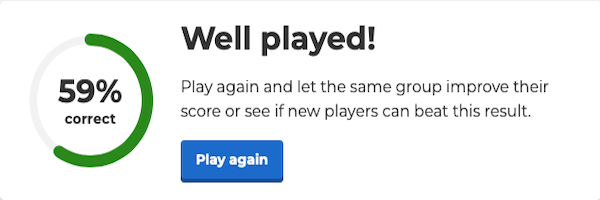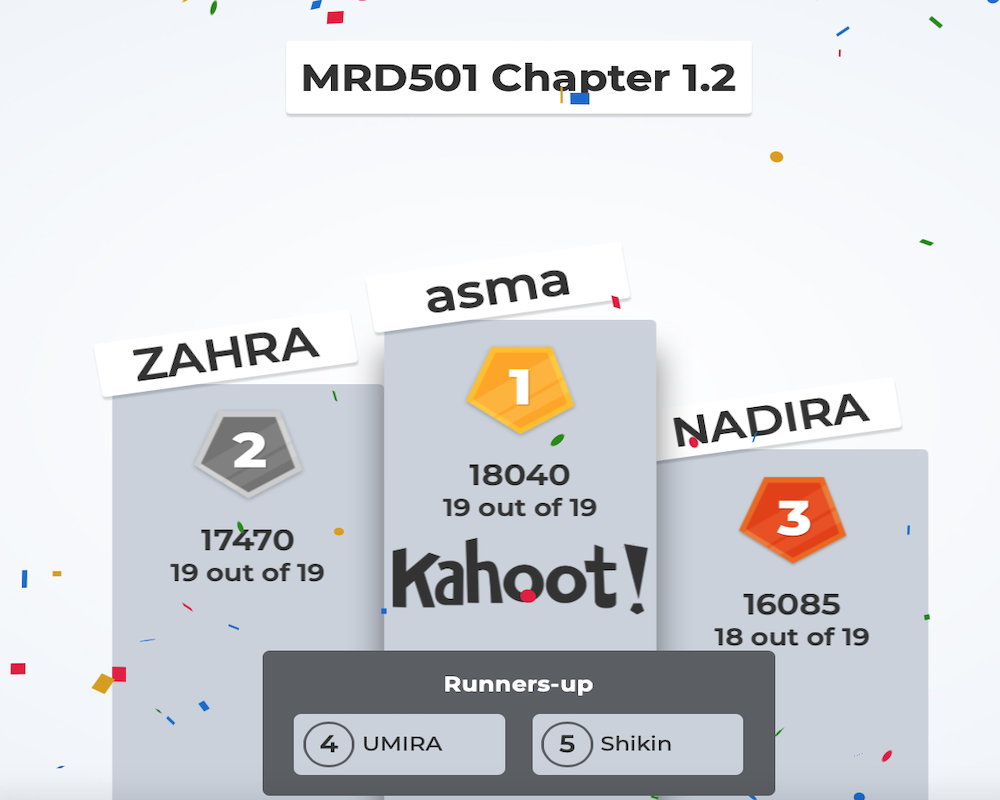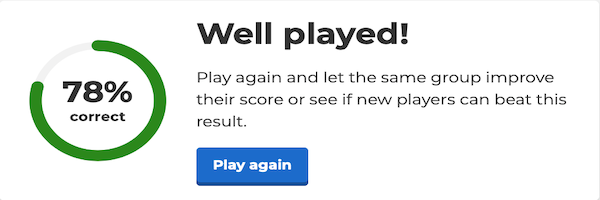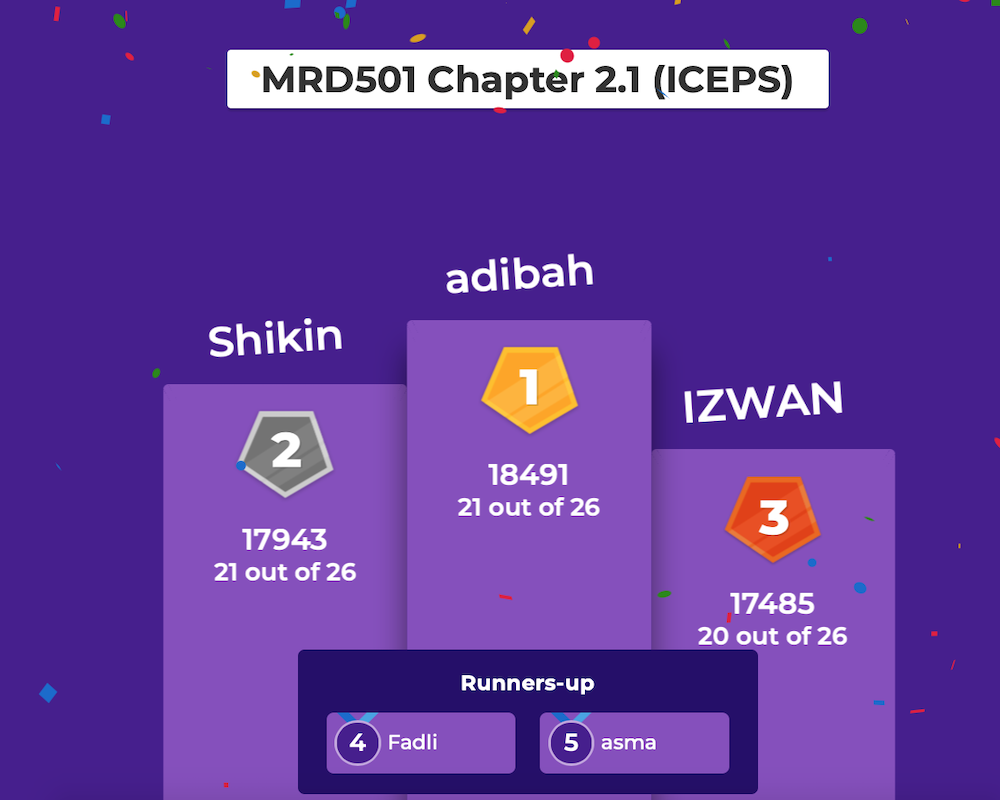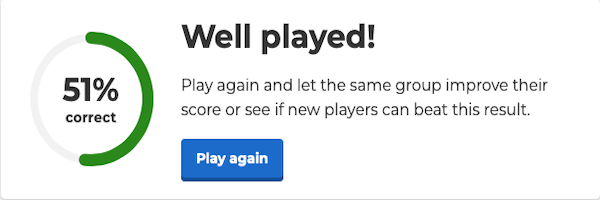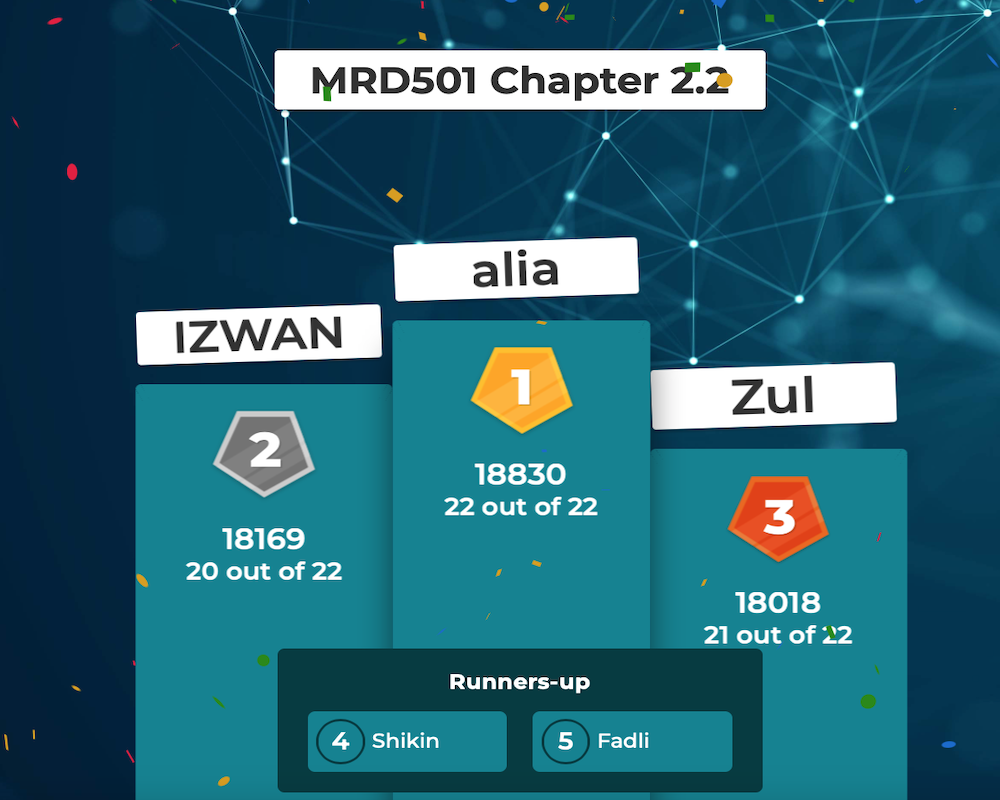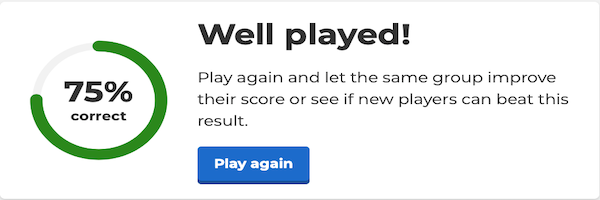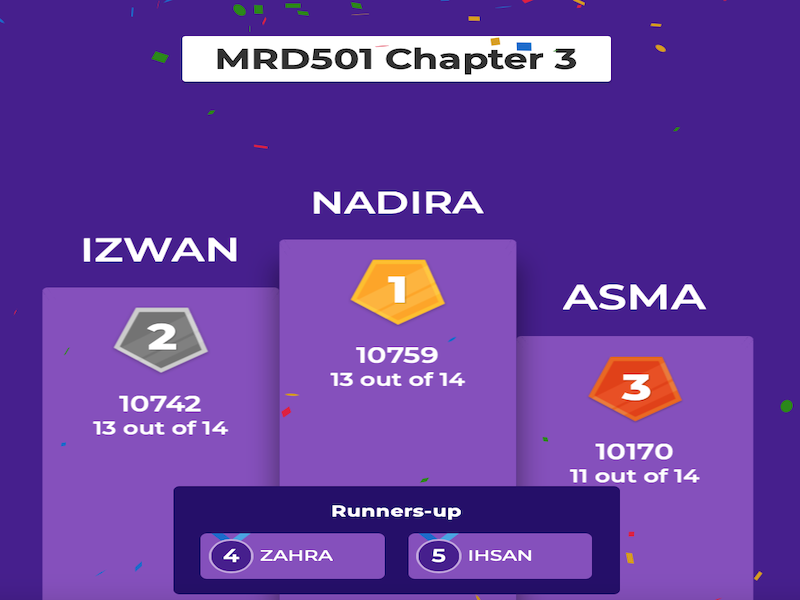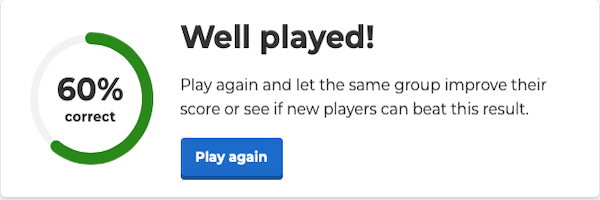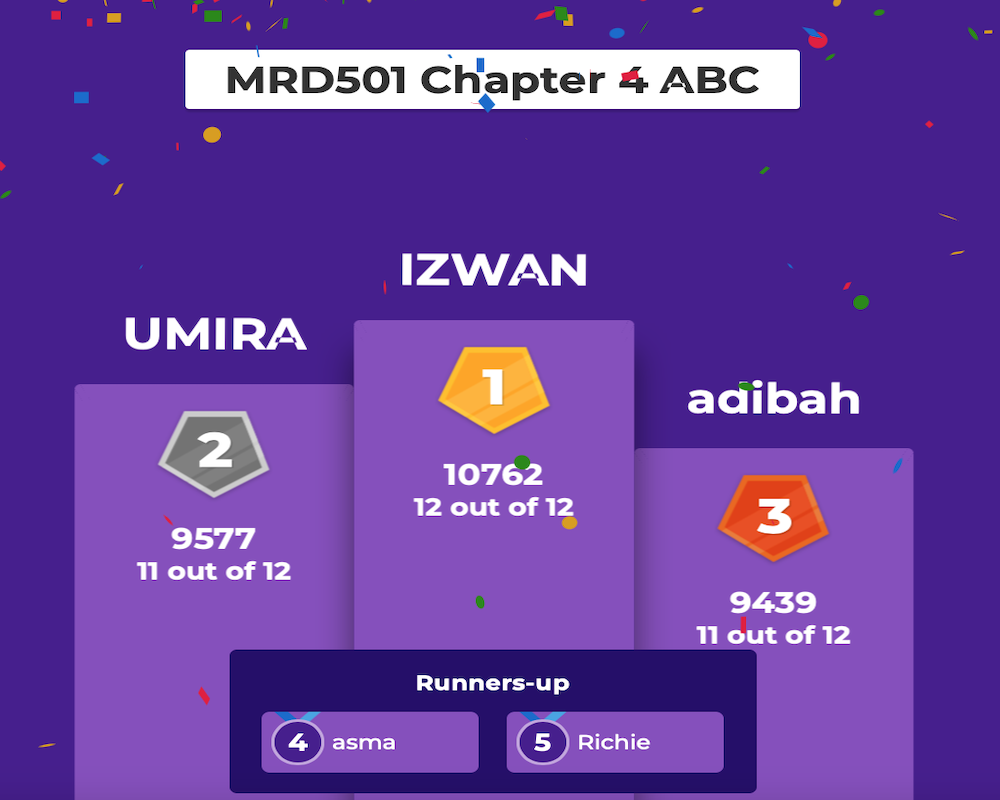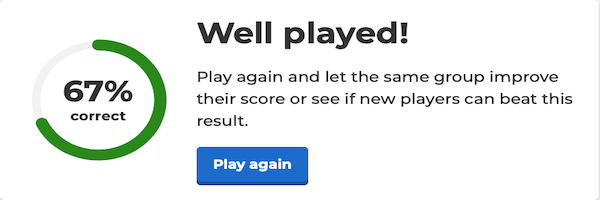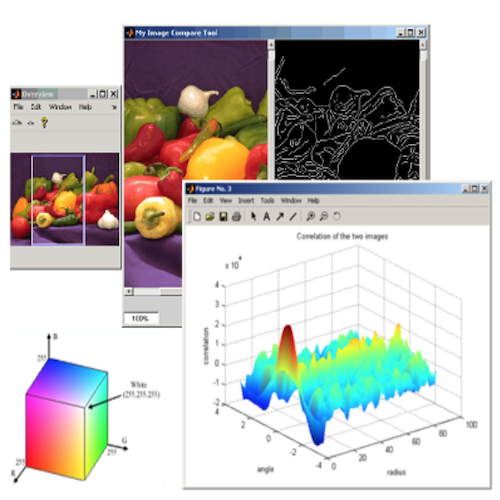Capture picture
Course introduction

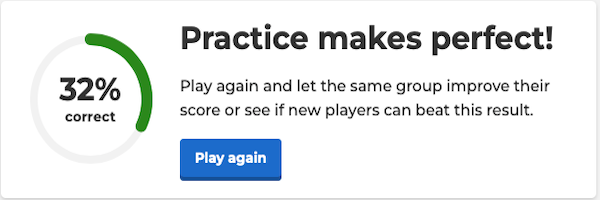
Chapter 1.1 – Review of Object Oriented Programming Concepts

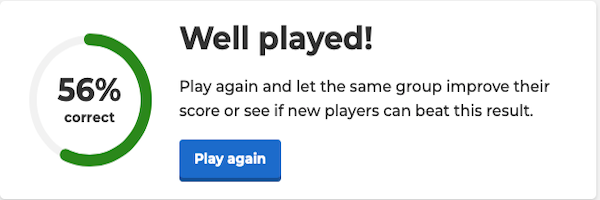
Chapter 1.2 – Review of Object Oriented Programming Concepts (Inheritance)

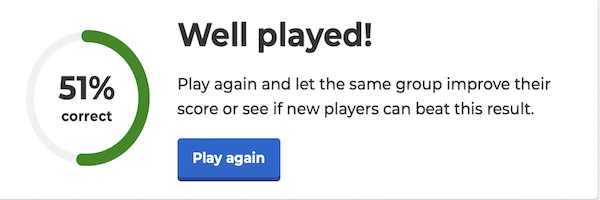
Chapter 2 – Introduction to Java Enterprise Edition (Java EE)
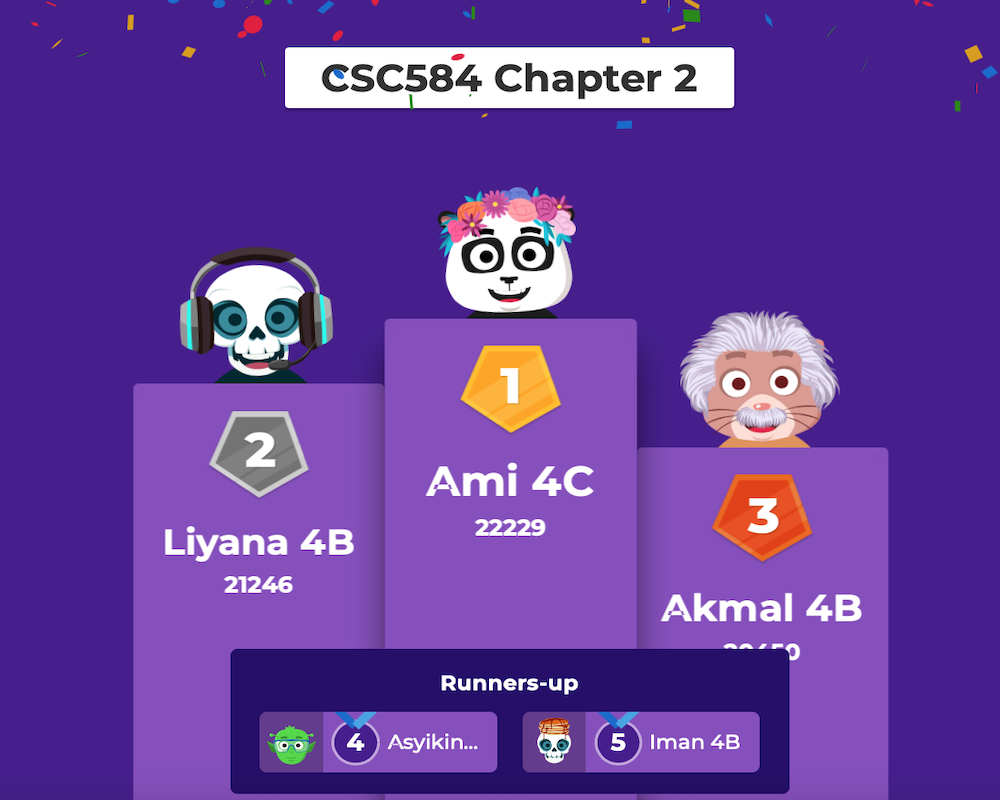
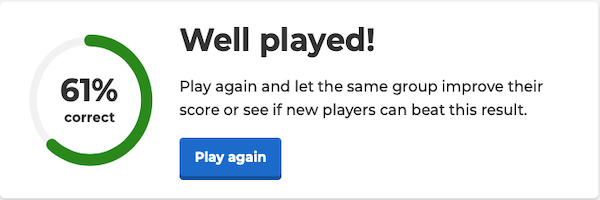
Chapter 3.1 – Web Component – HTML and Servlet

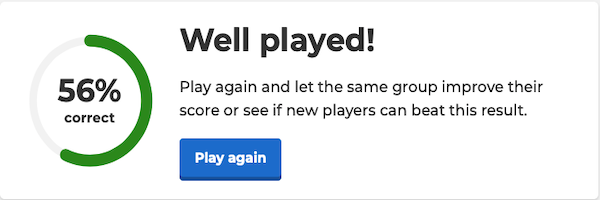
Chapter 3.2 – Web Component – HTML and Servlet
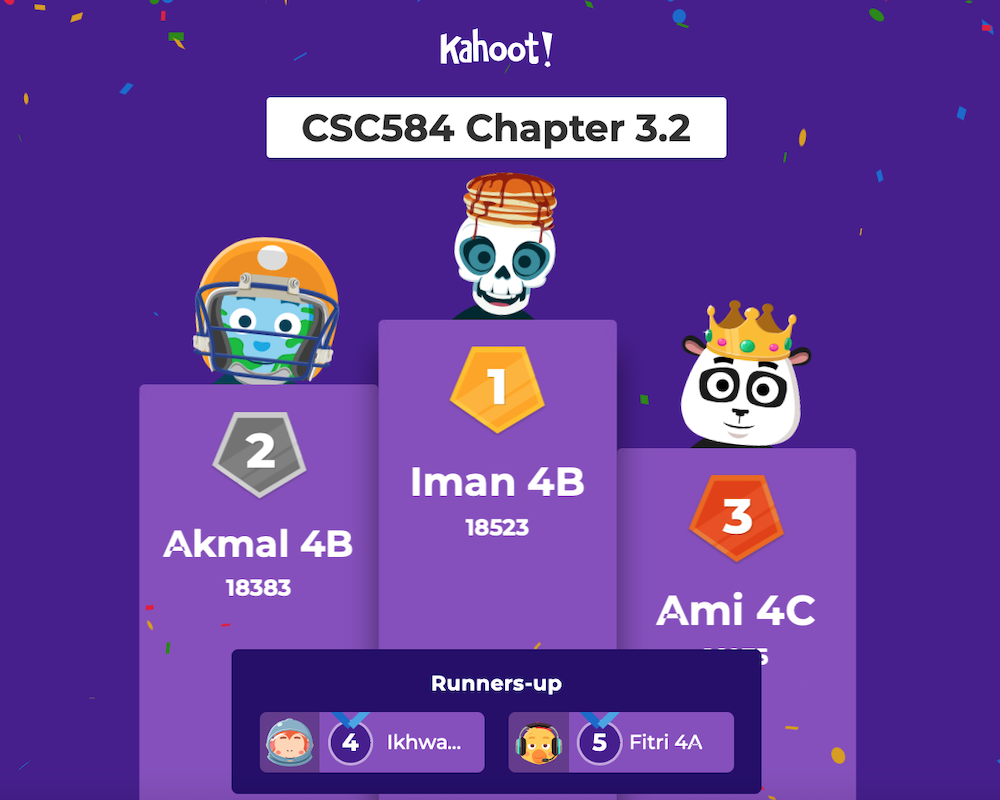
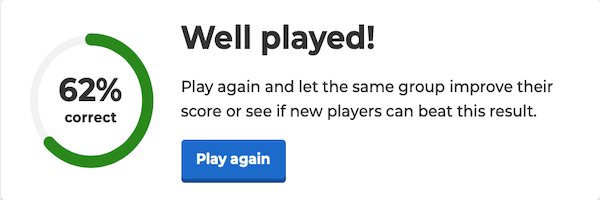
Chapter 4.1 – Web Component – Java Server Page (JSP)
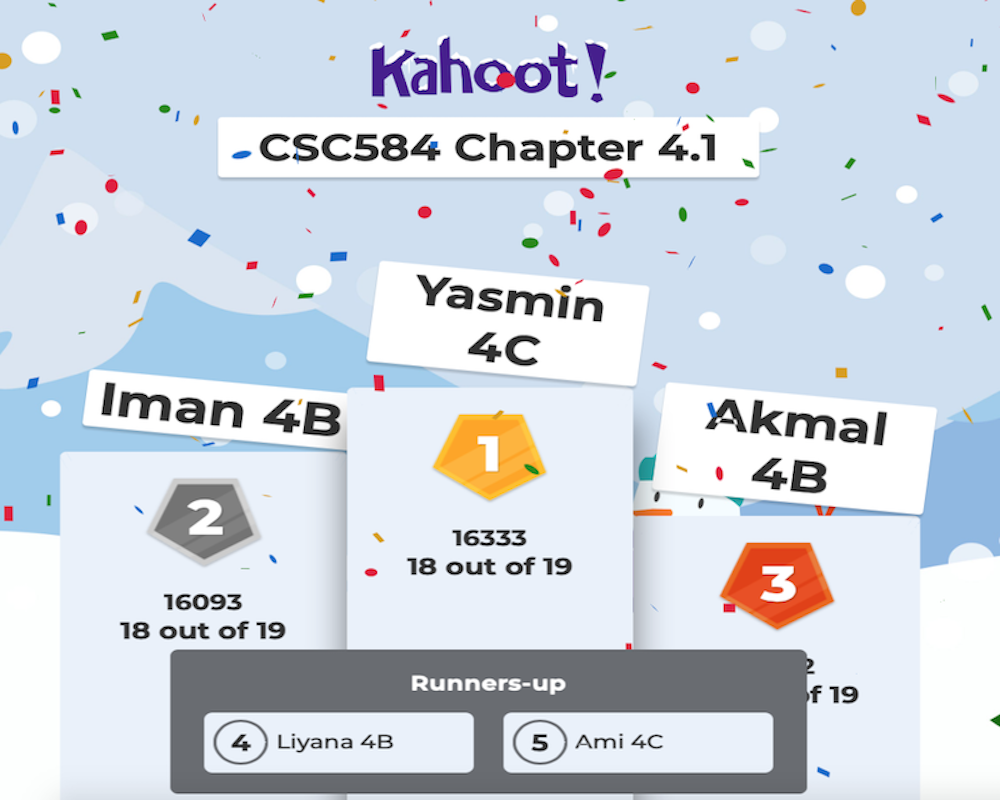
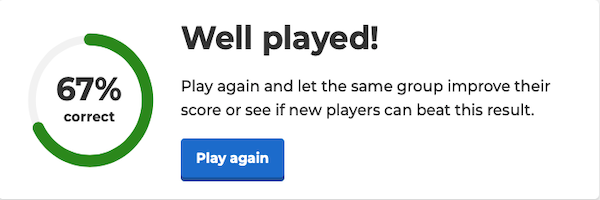
Chapter 4.2 – Java Server Page (JSP)

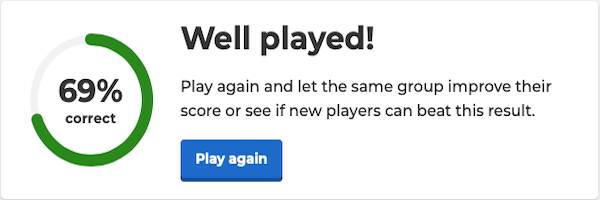
Chapter 5 – Java Database connectivity
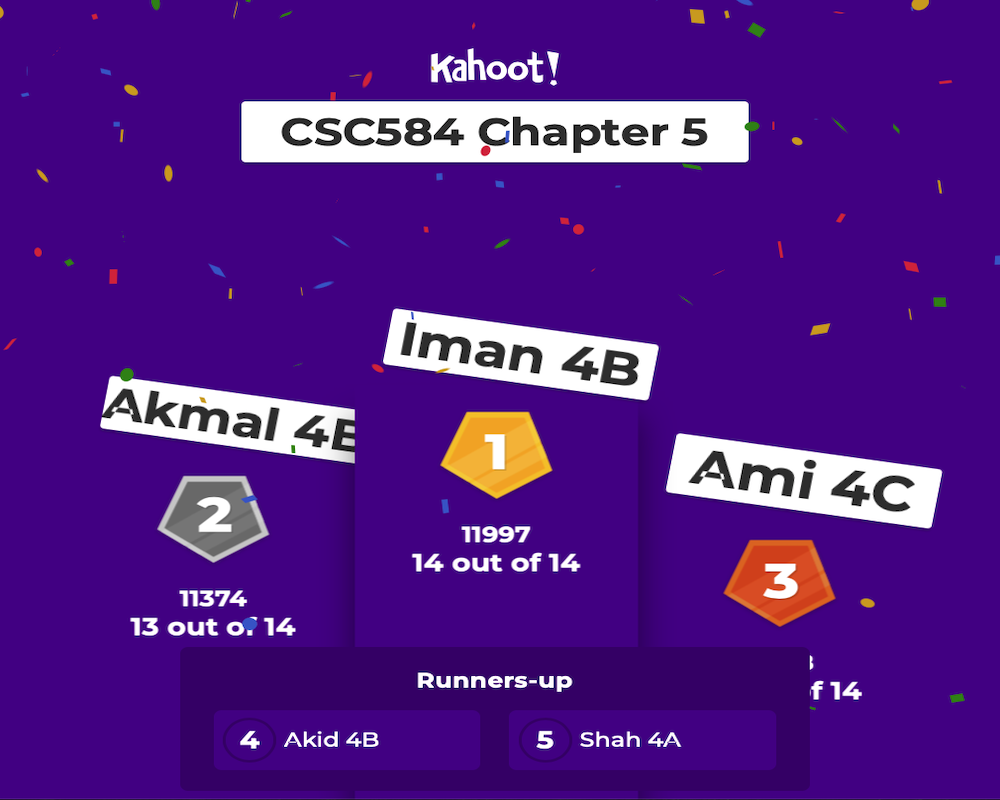
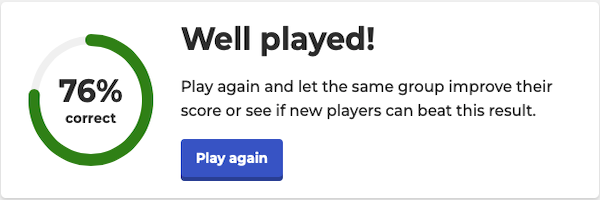
Chapter 6 – Enterprise JavaBean (EJB) Components
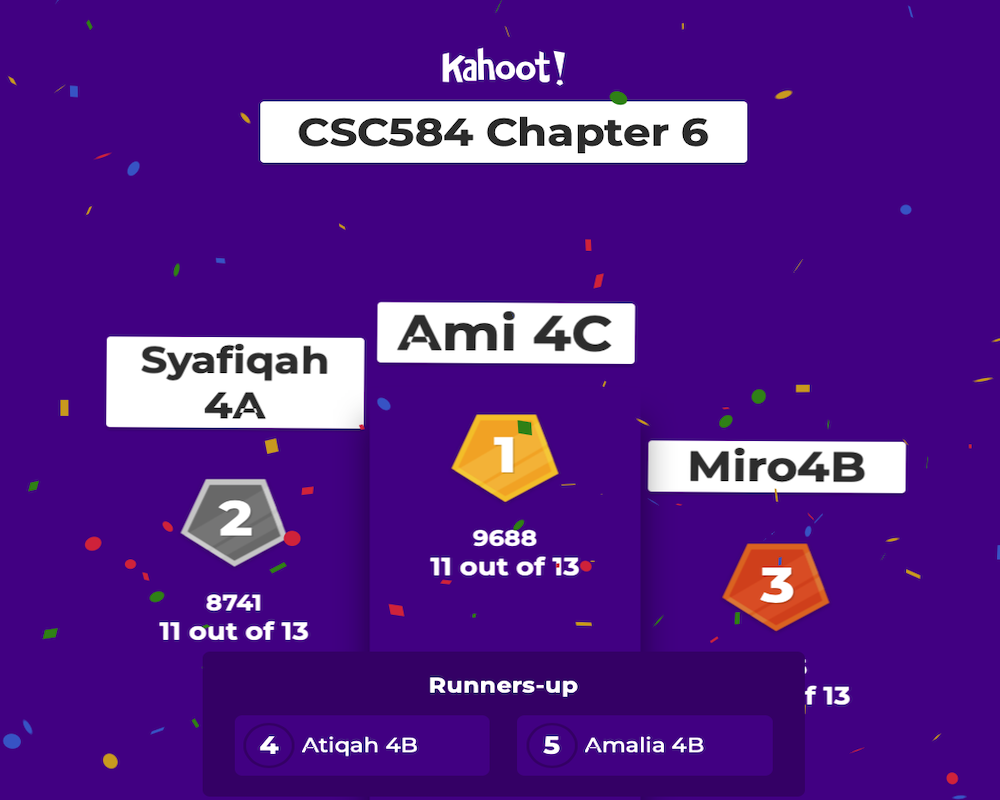
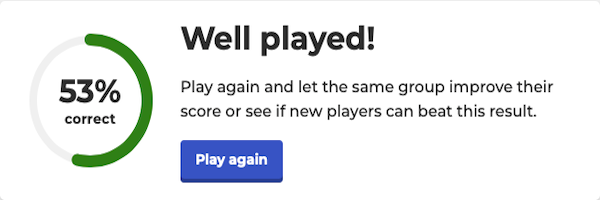
Chapter 7 – Development of Enterprise Application

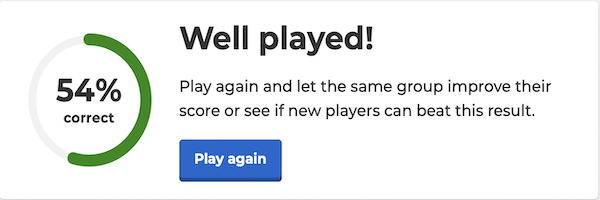
Chapter 8 – Packaging and Deployment of Enterprise Application

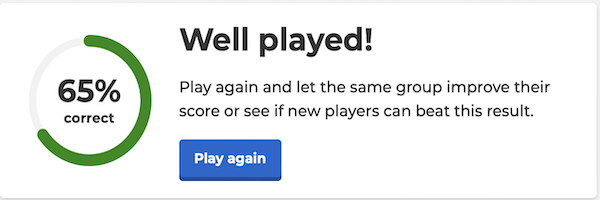
Past Year Questions