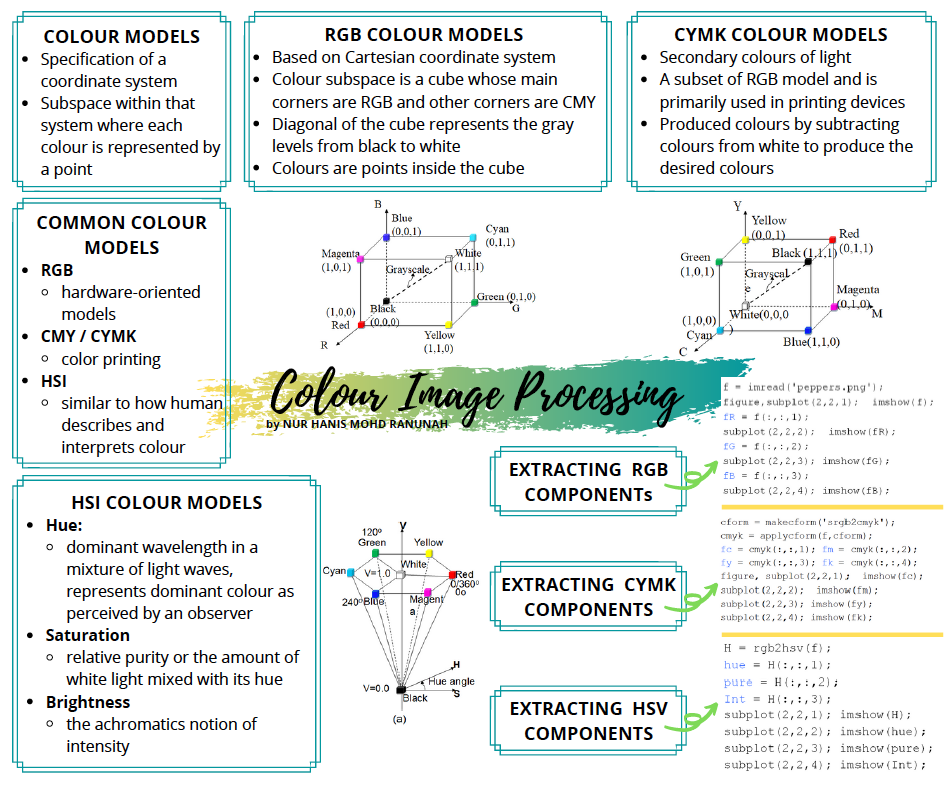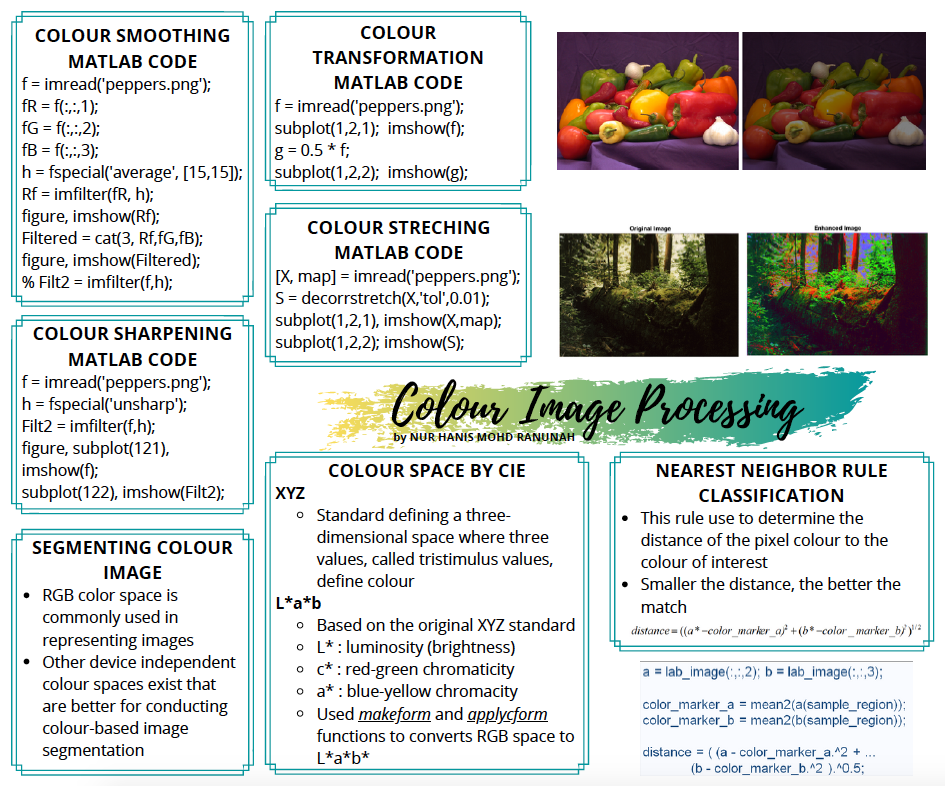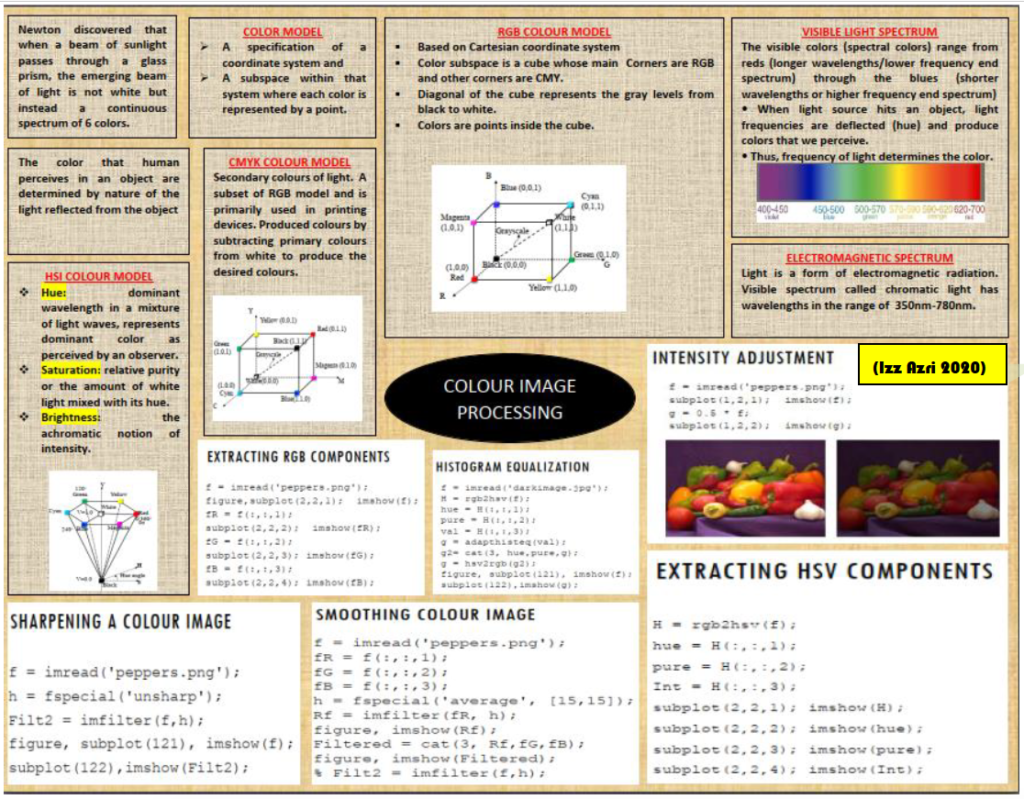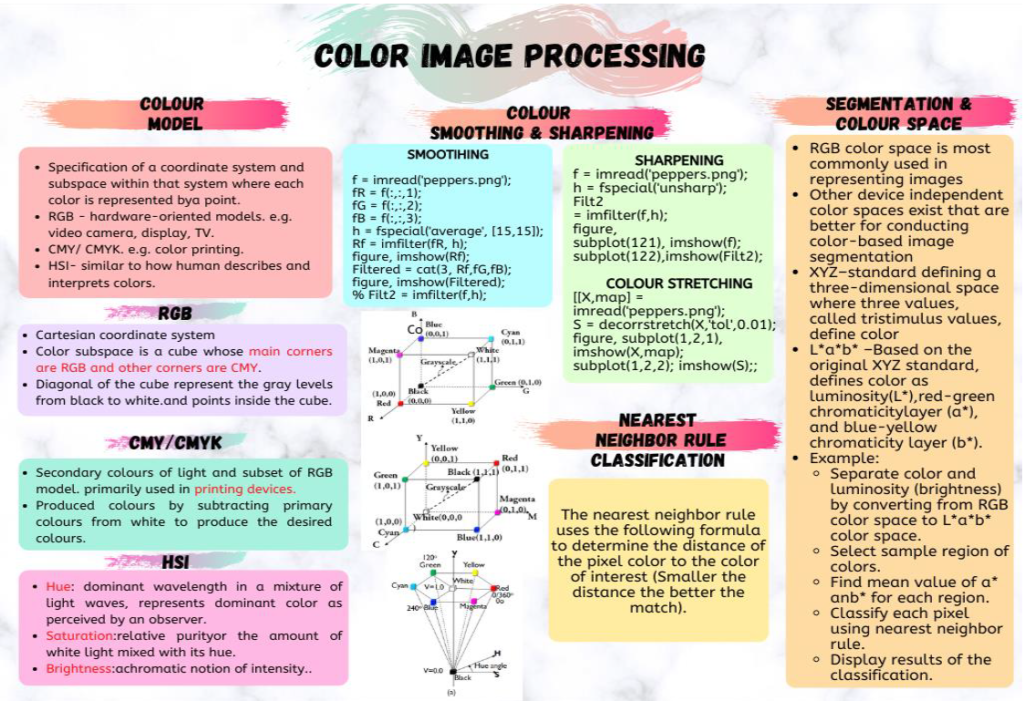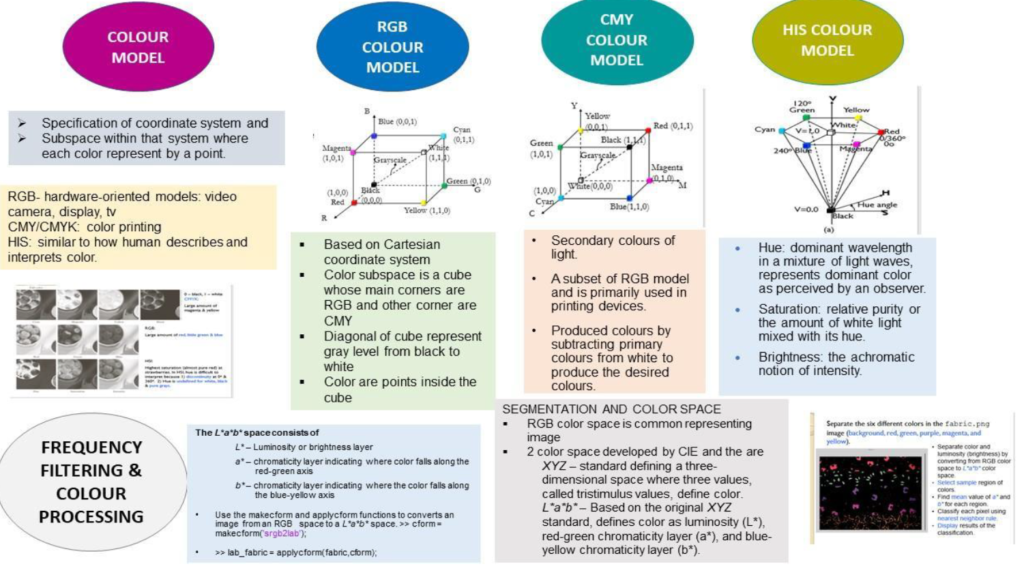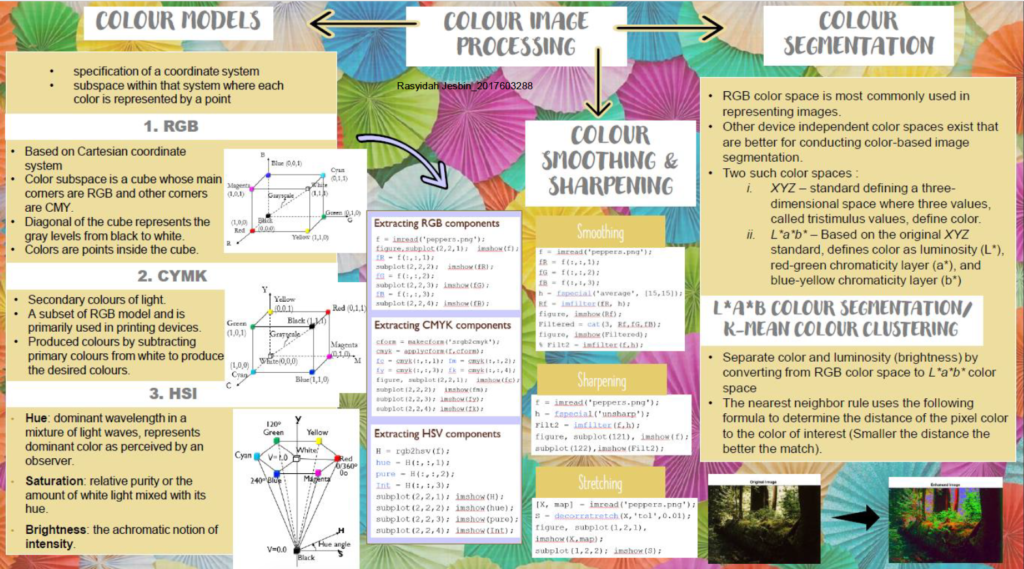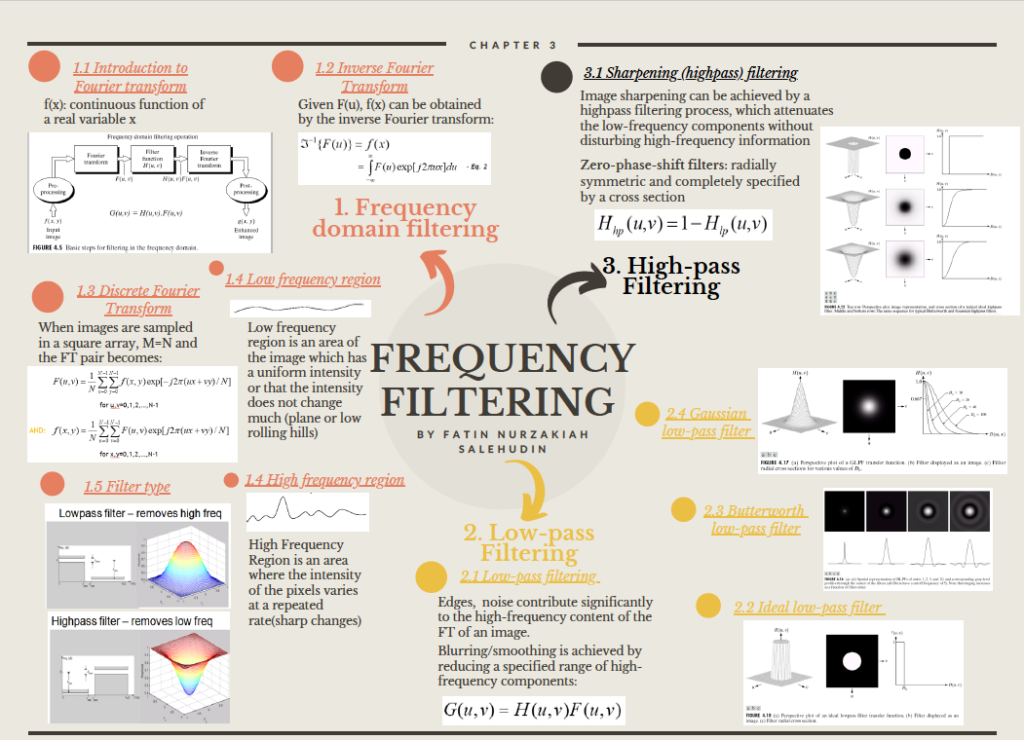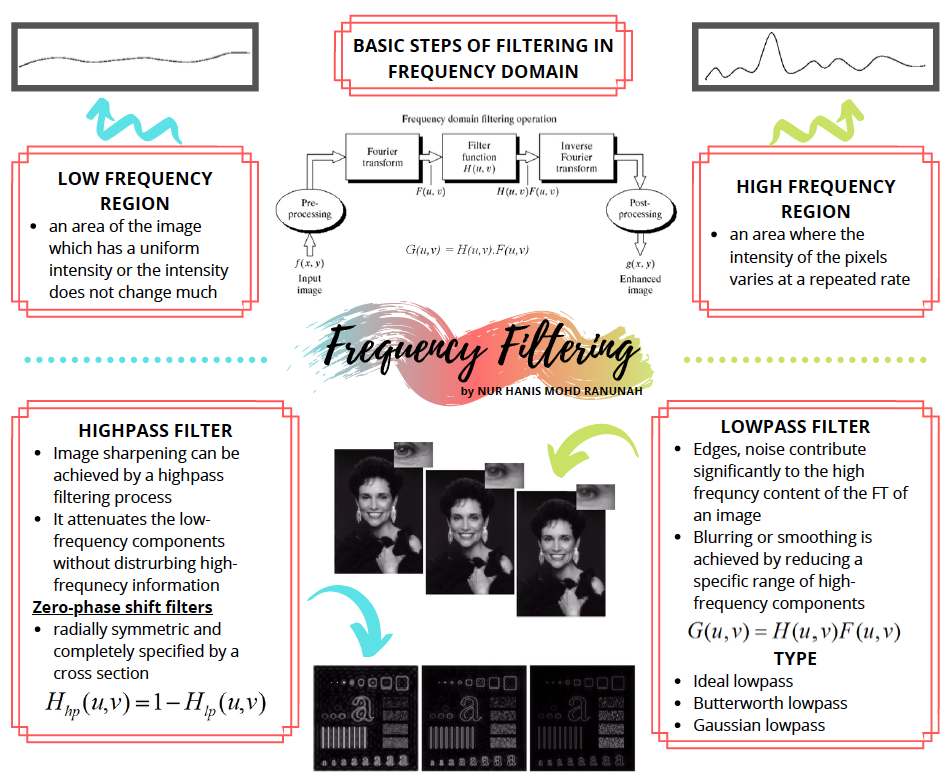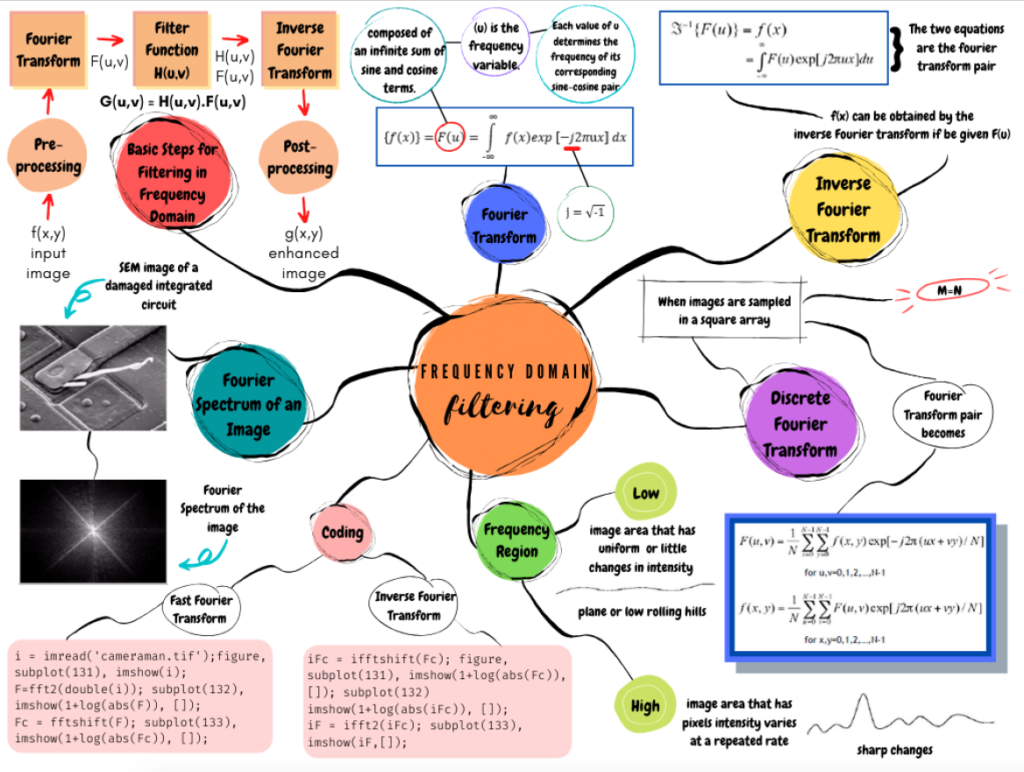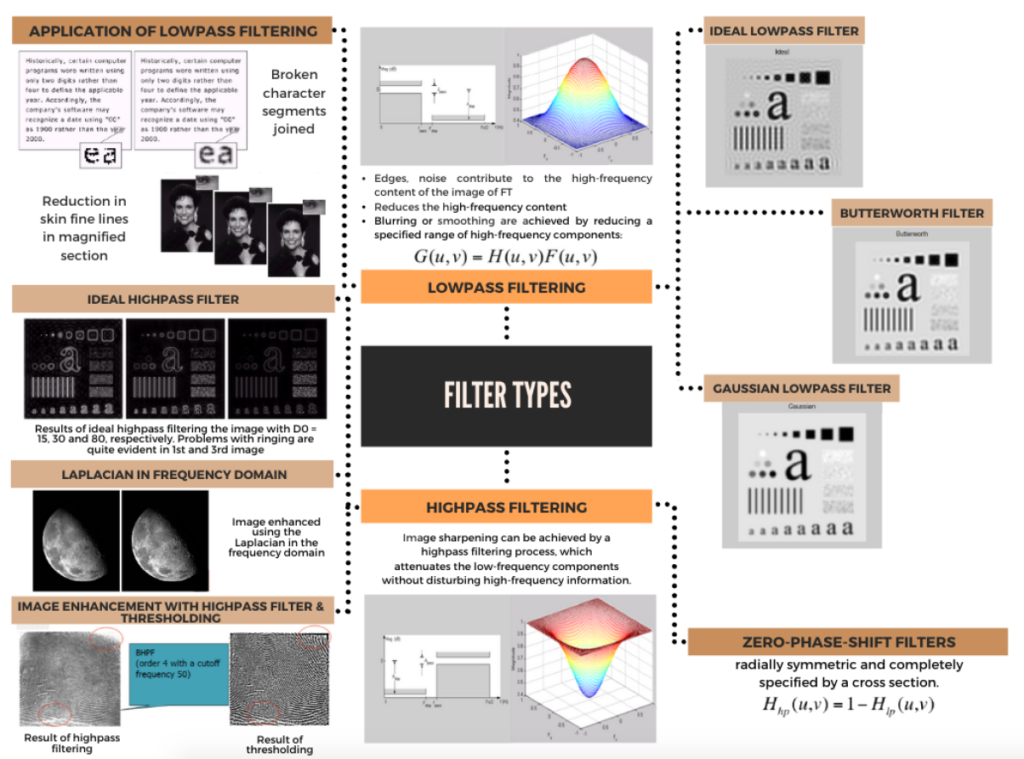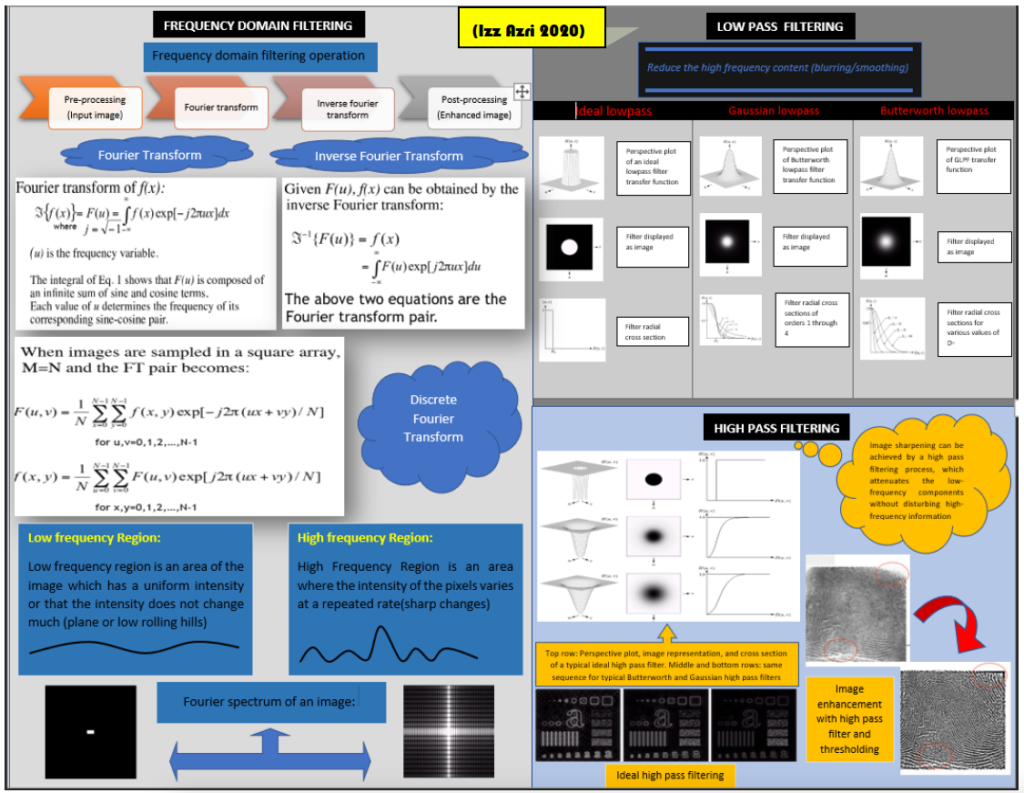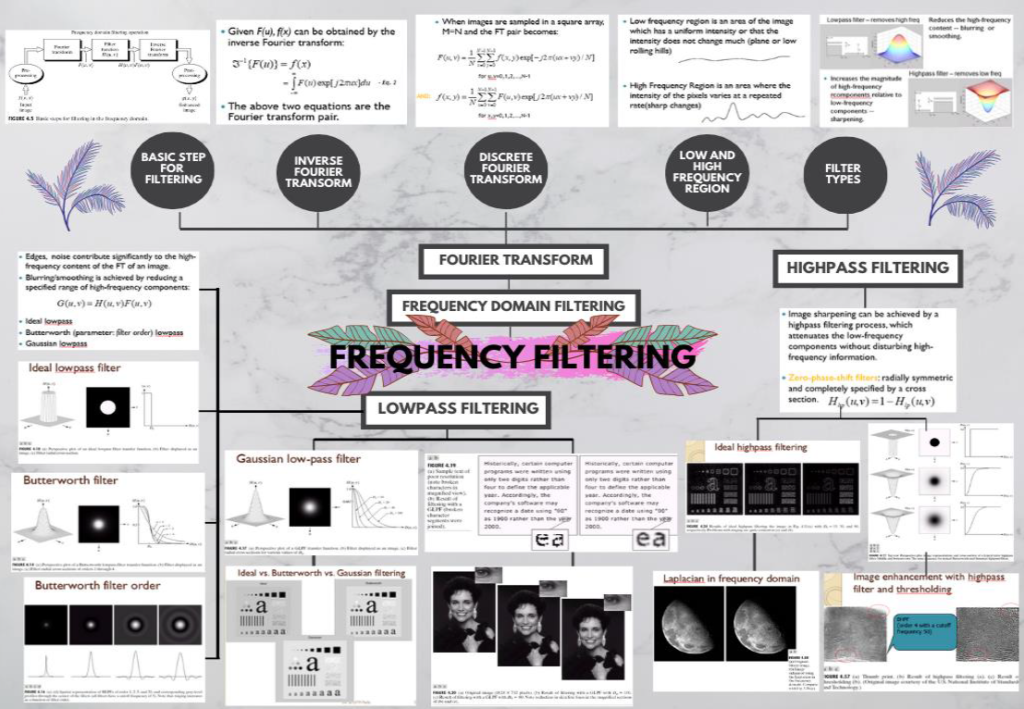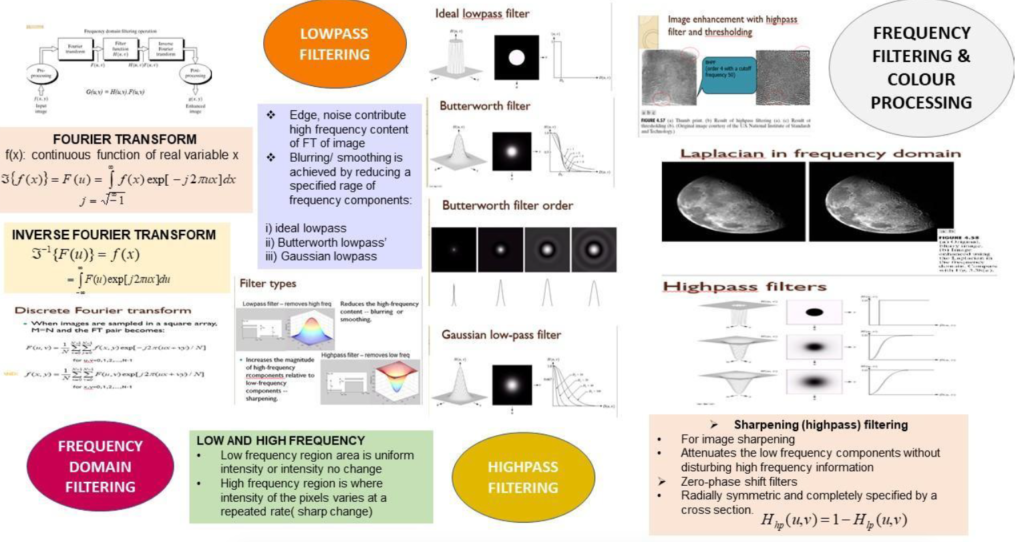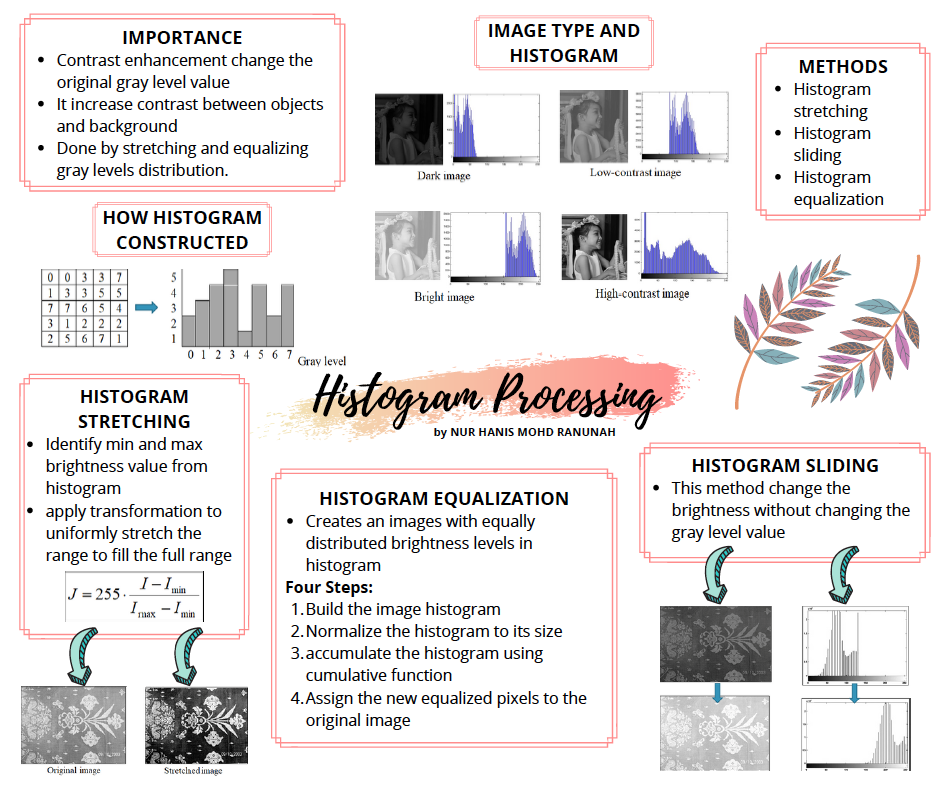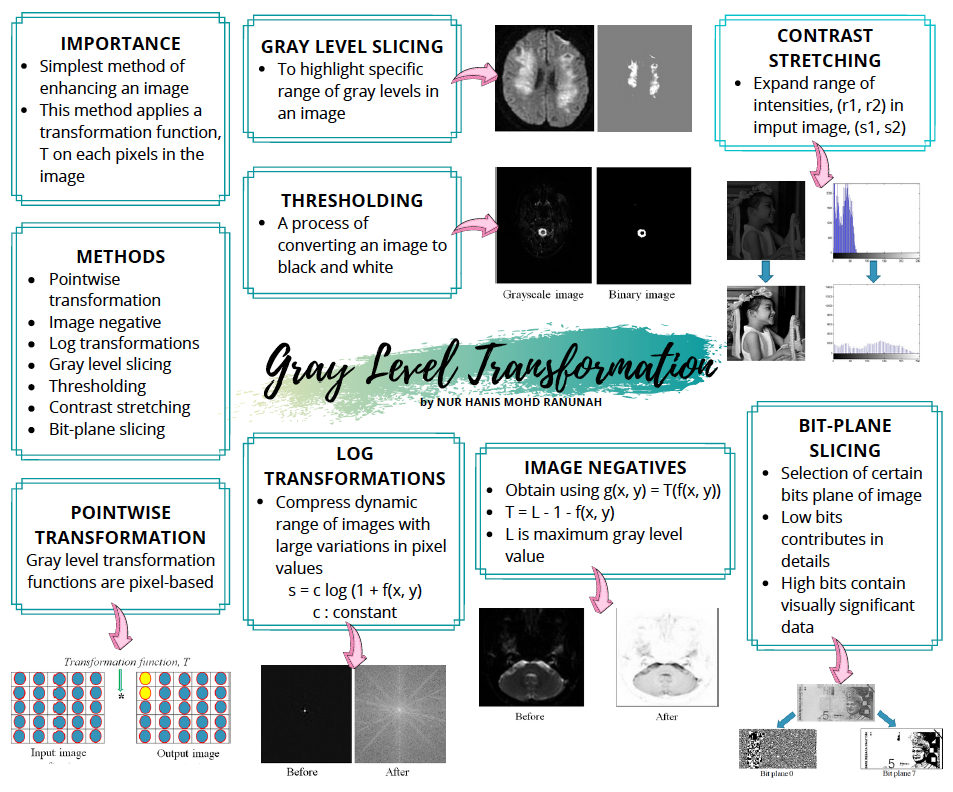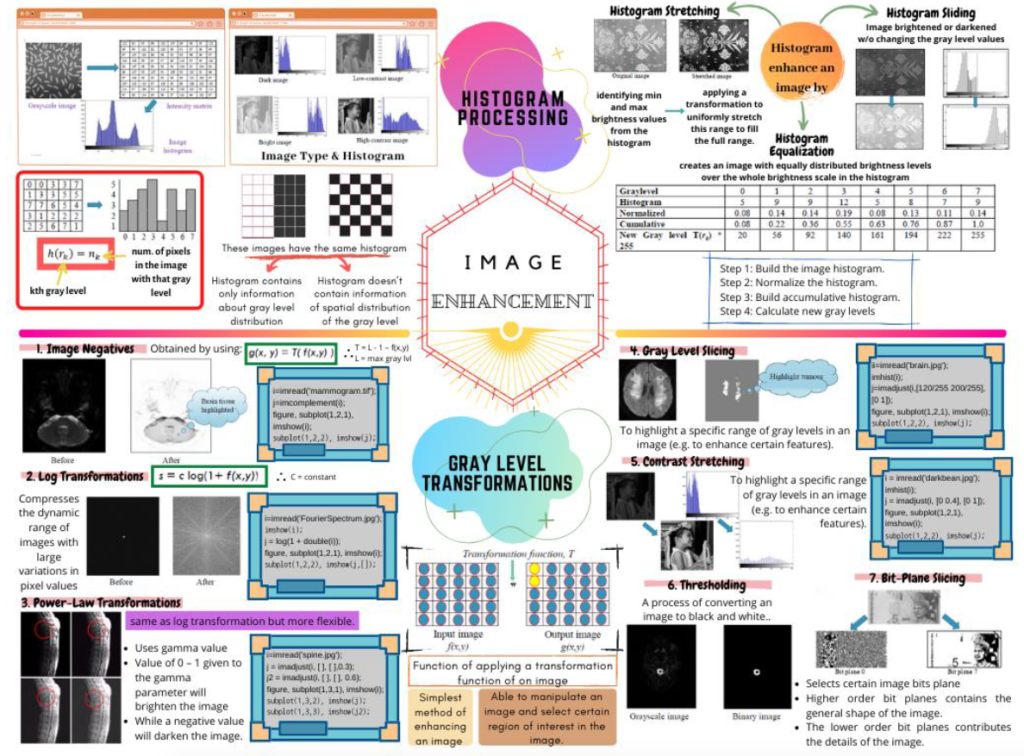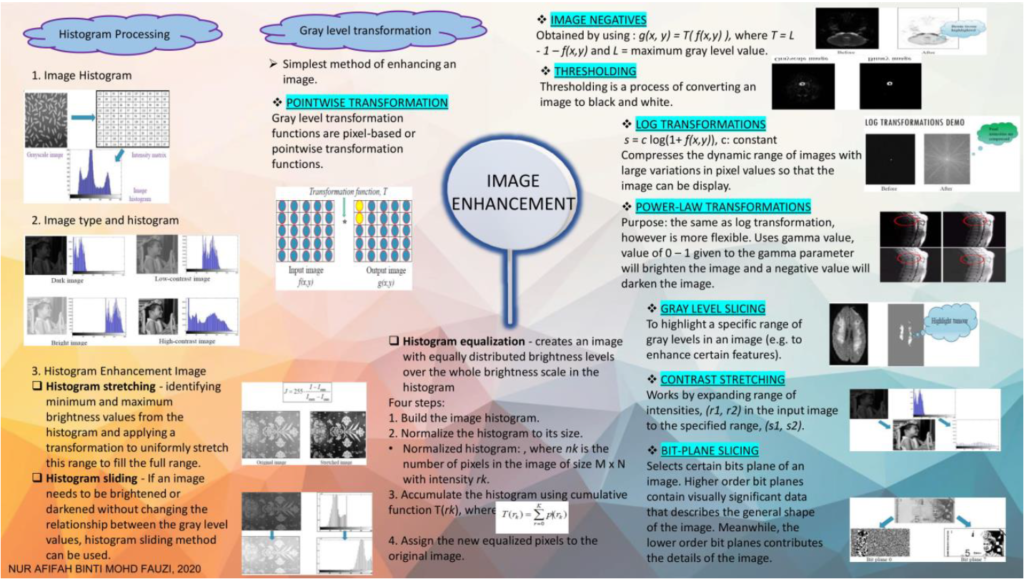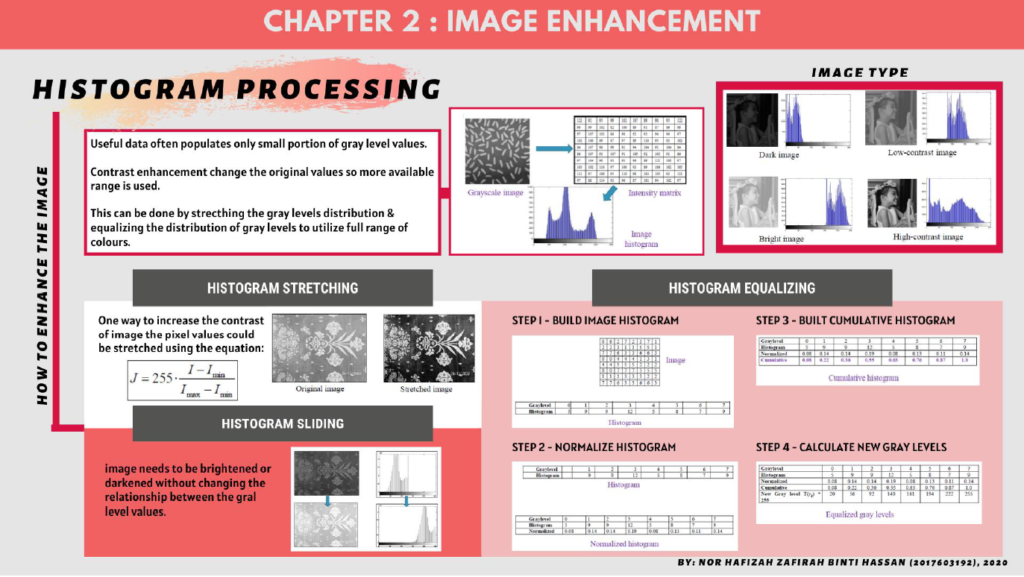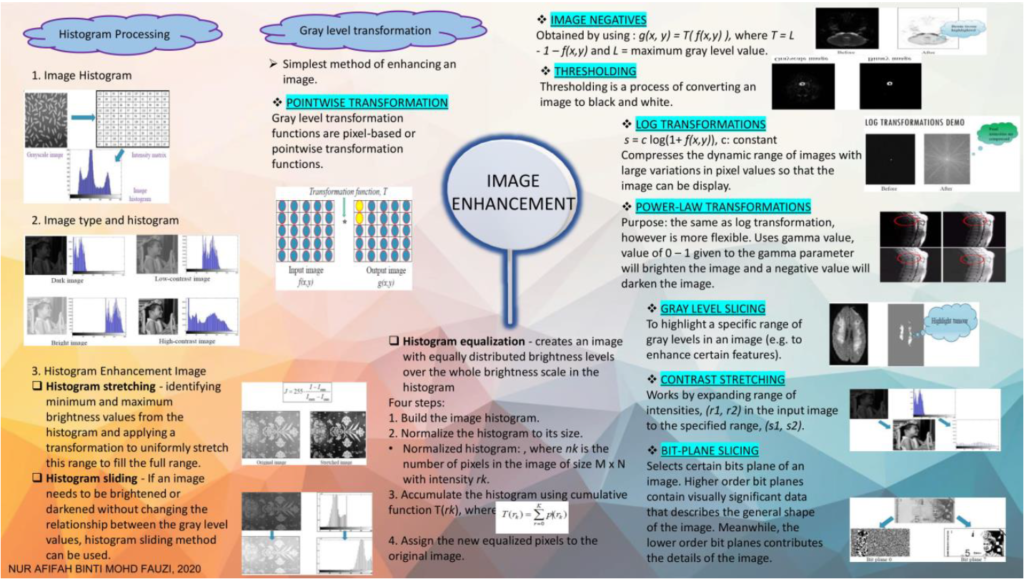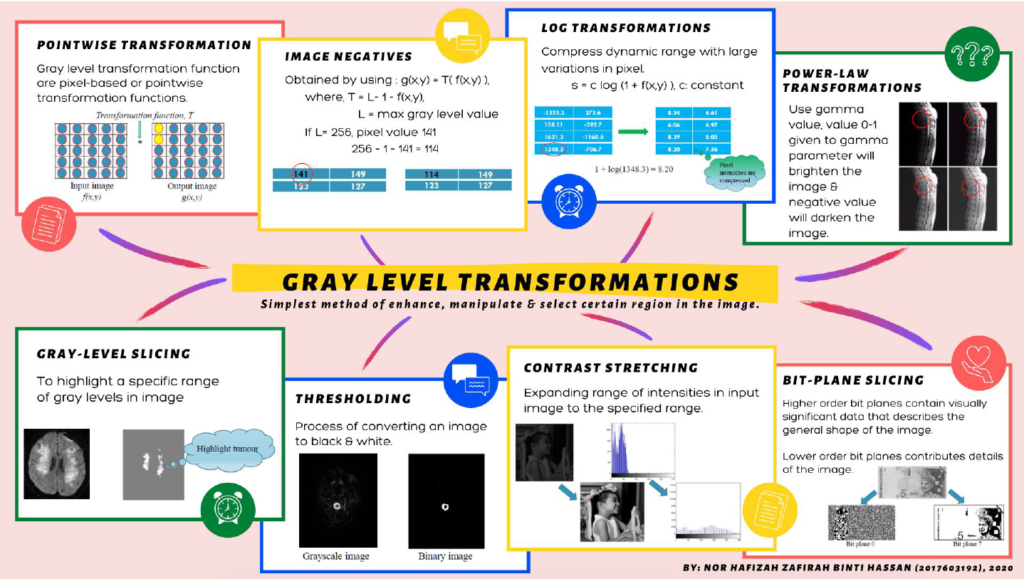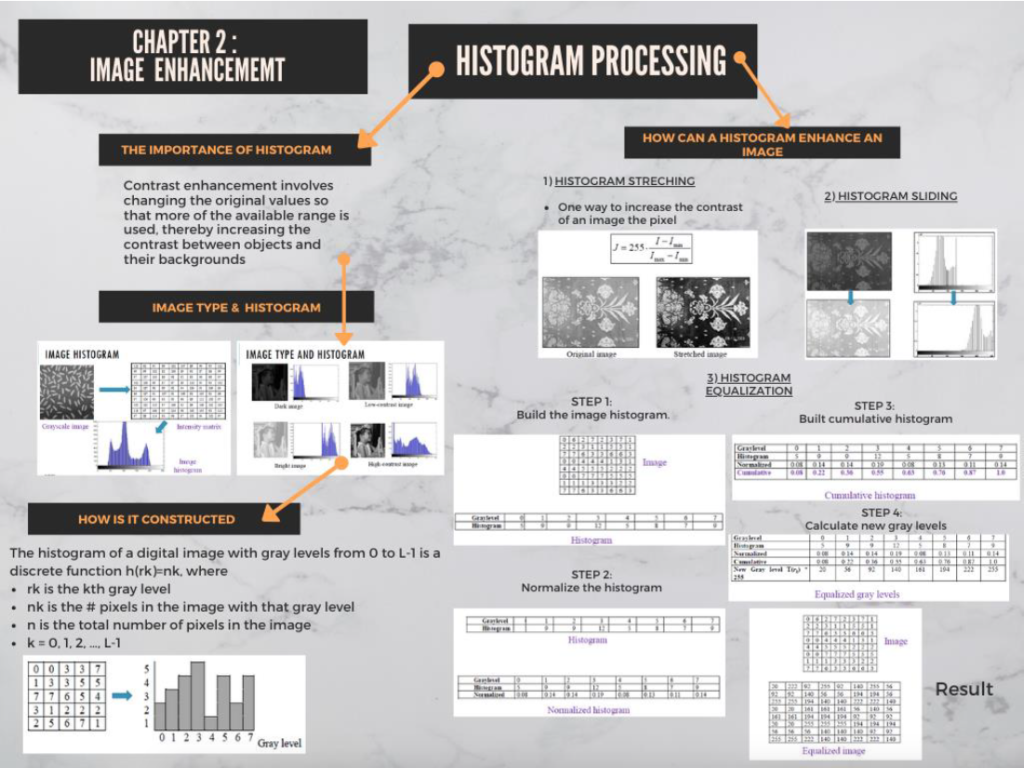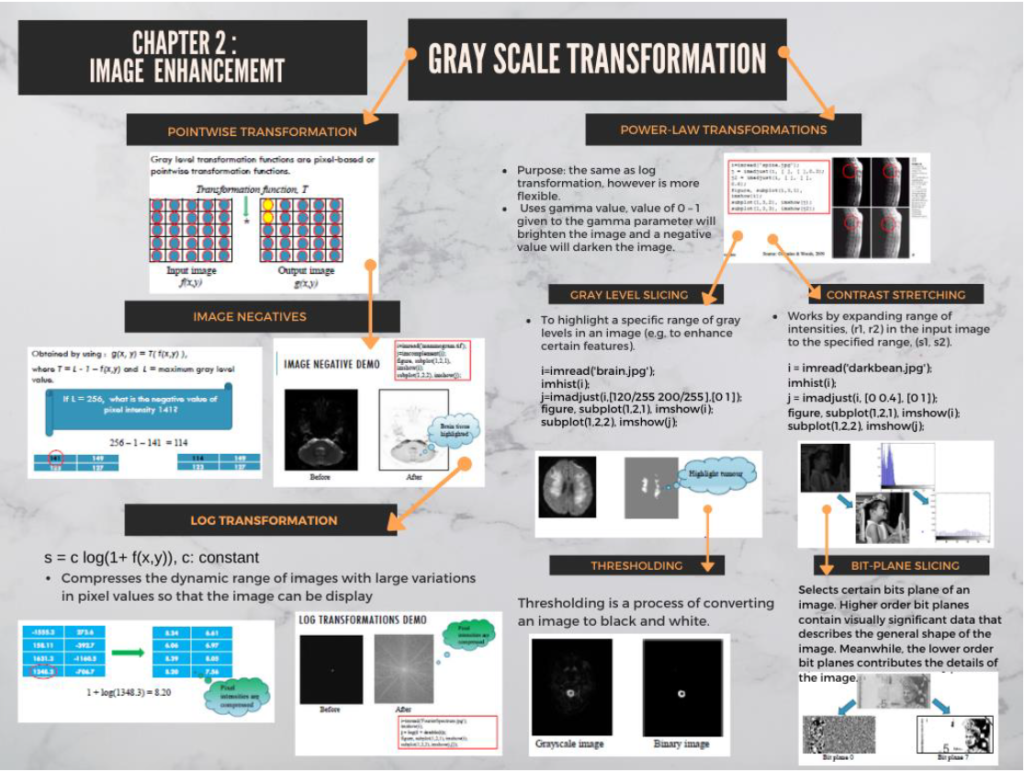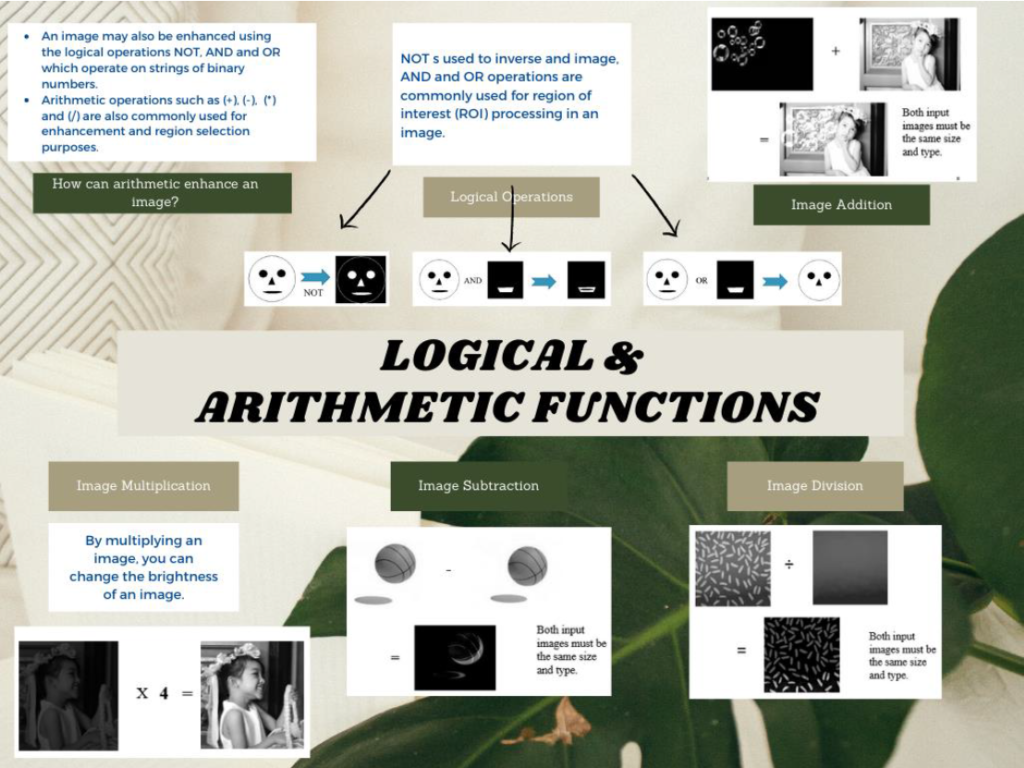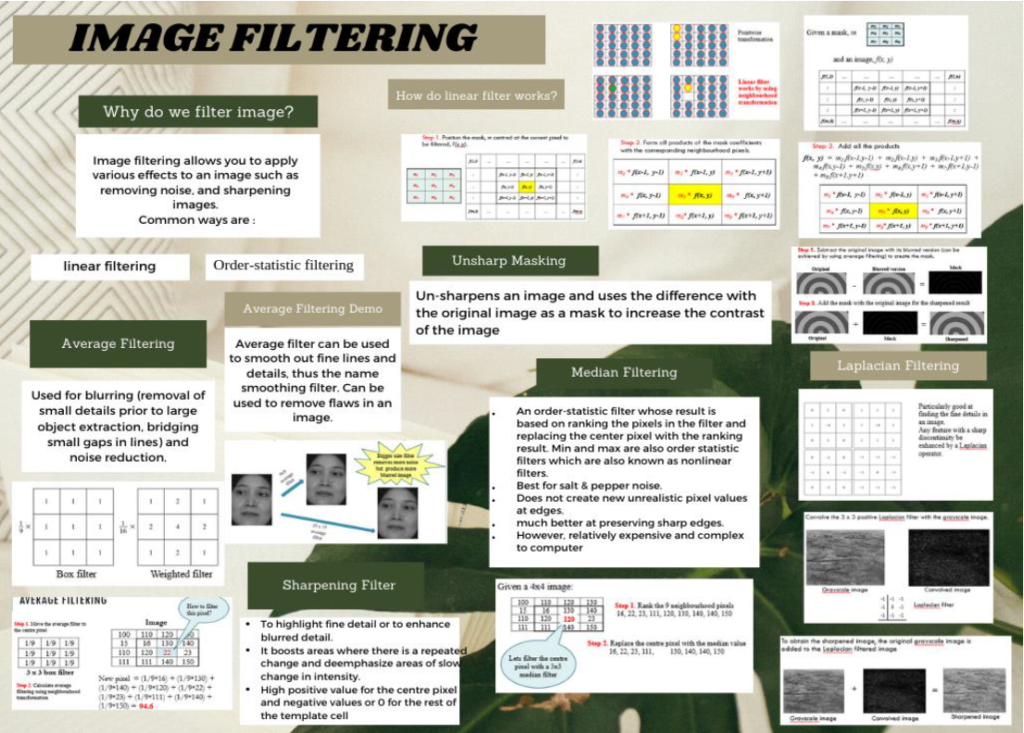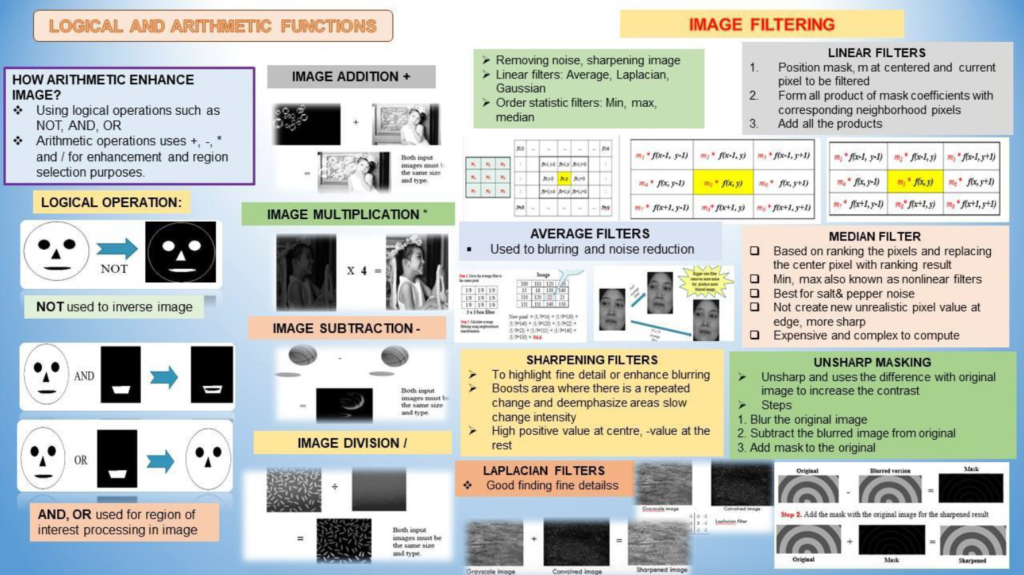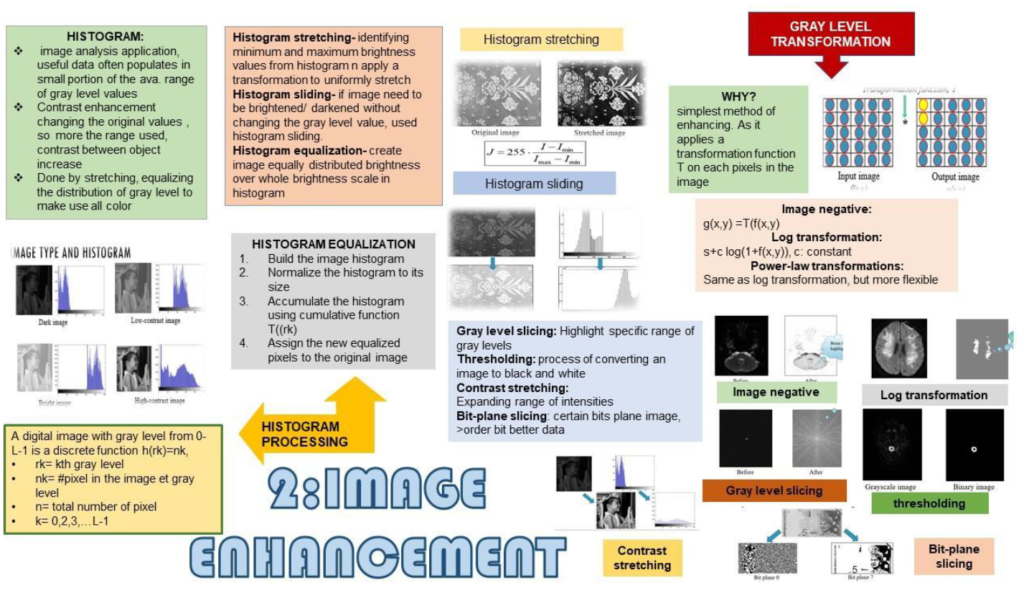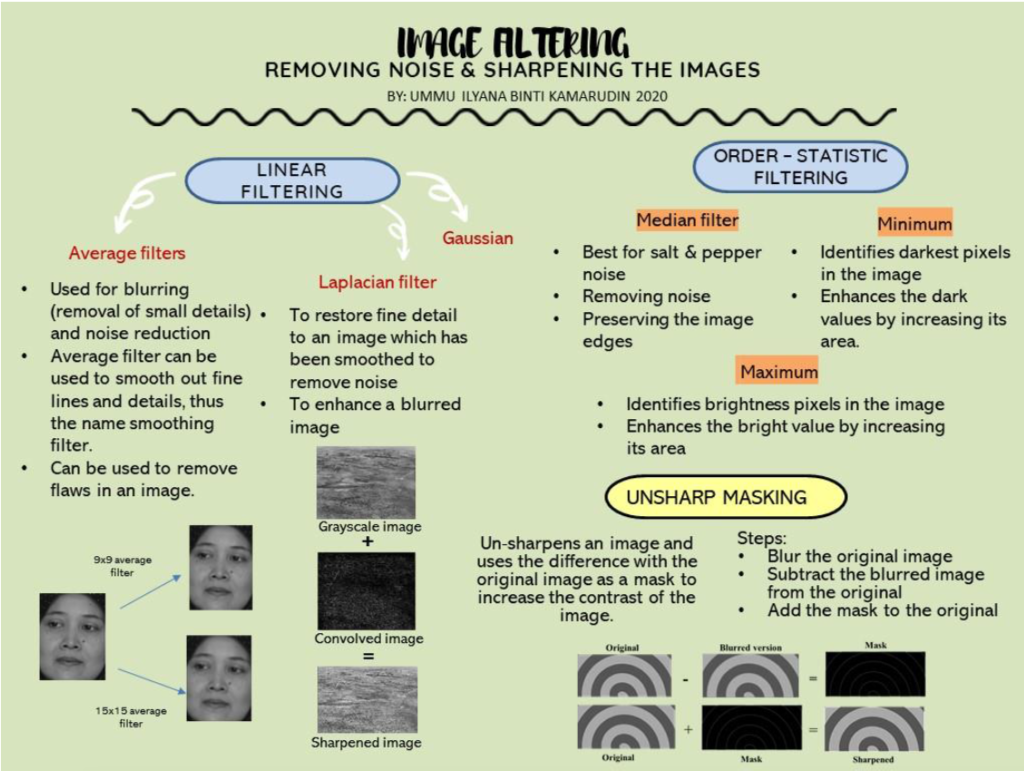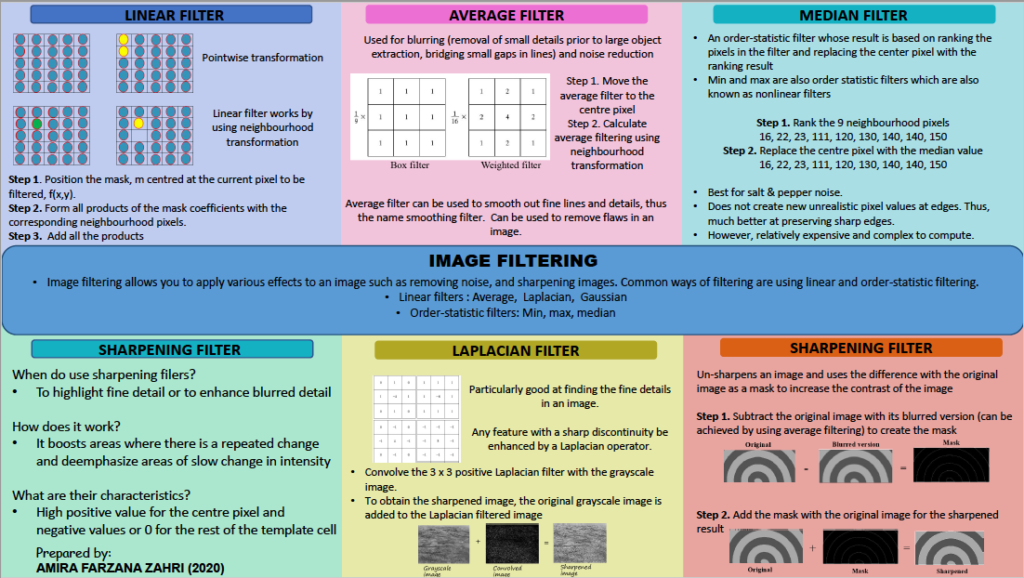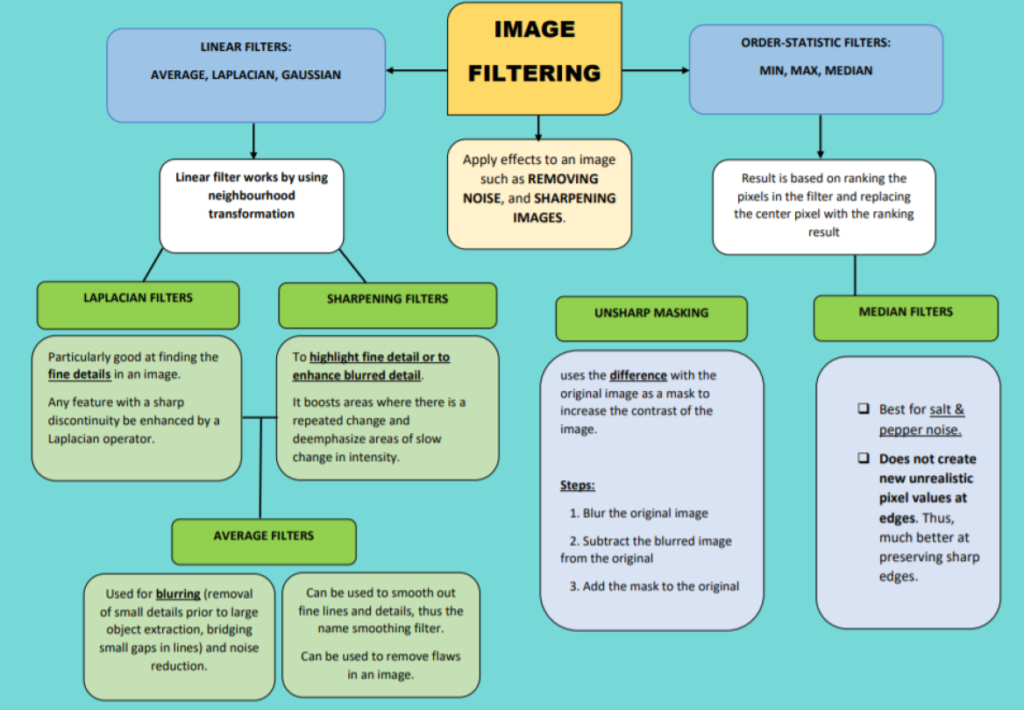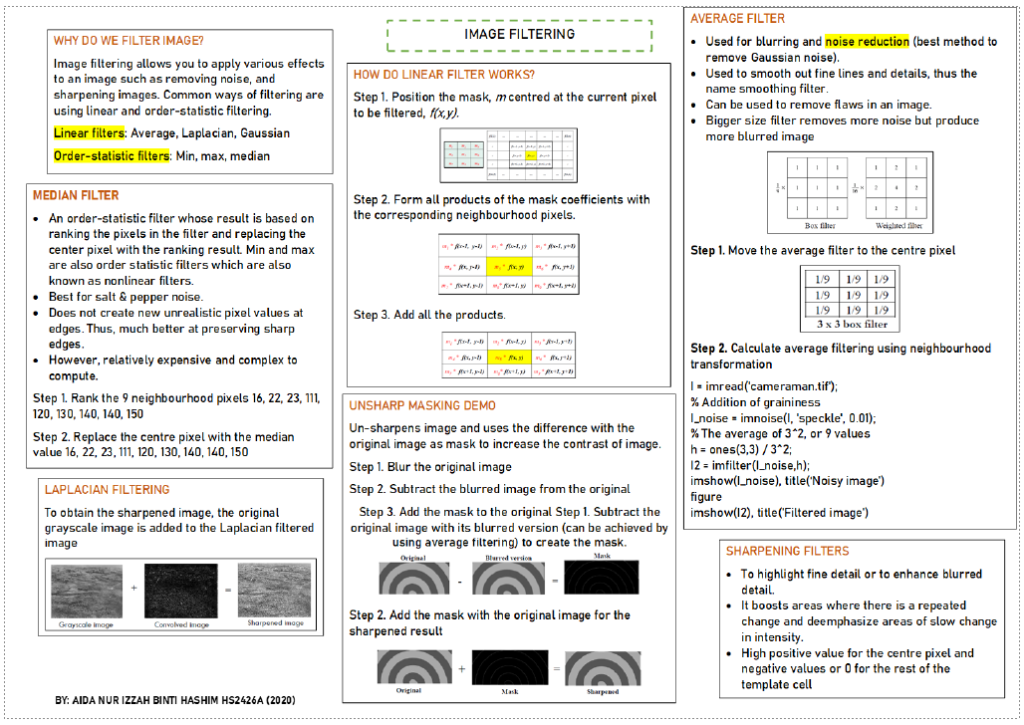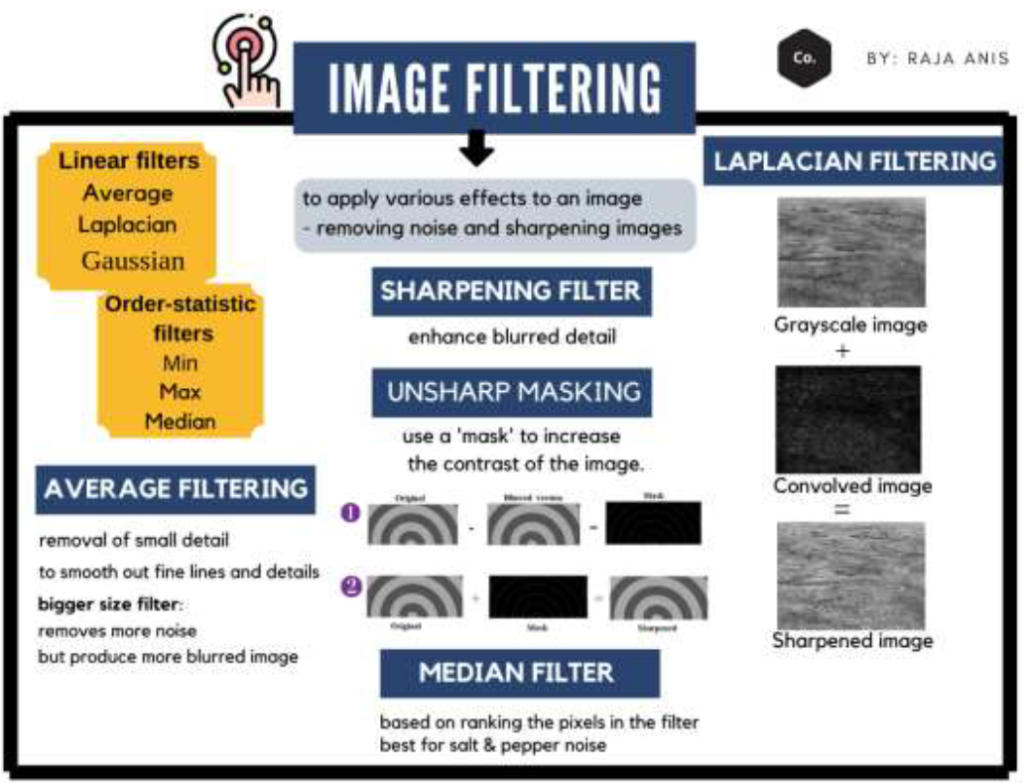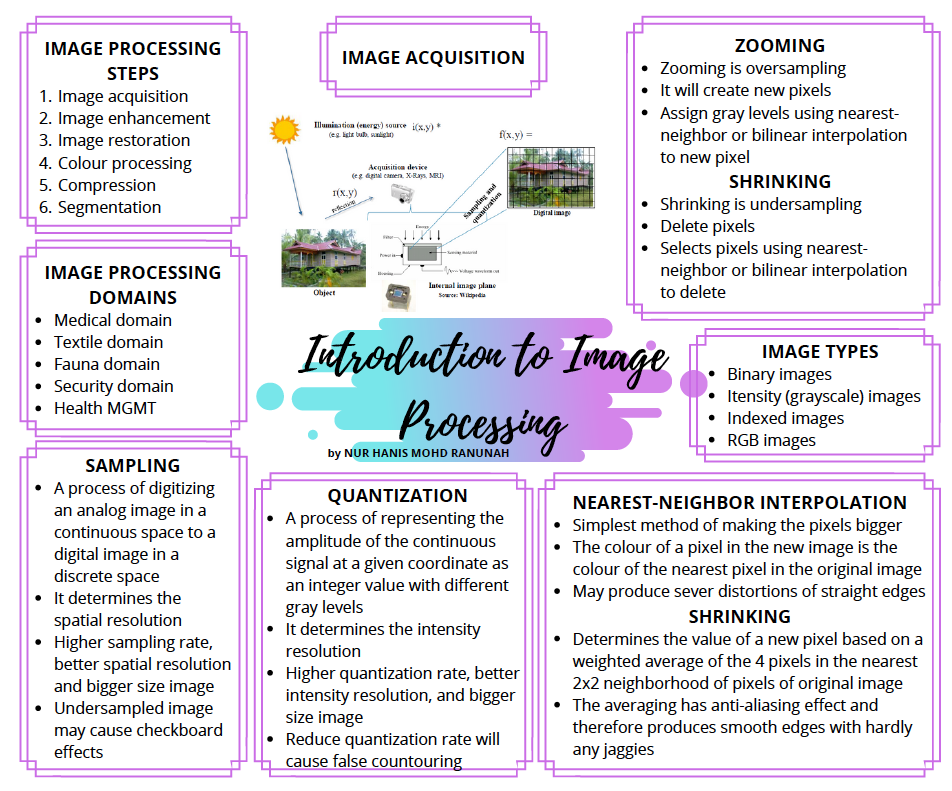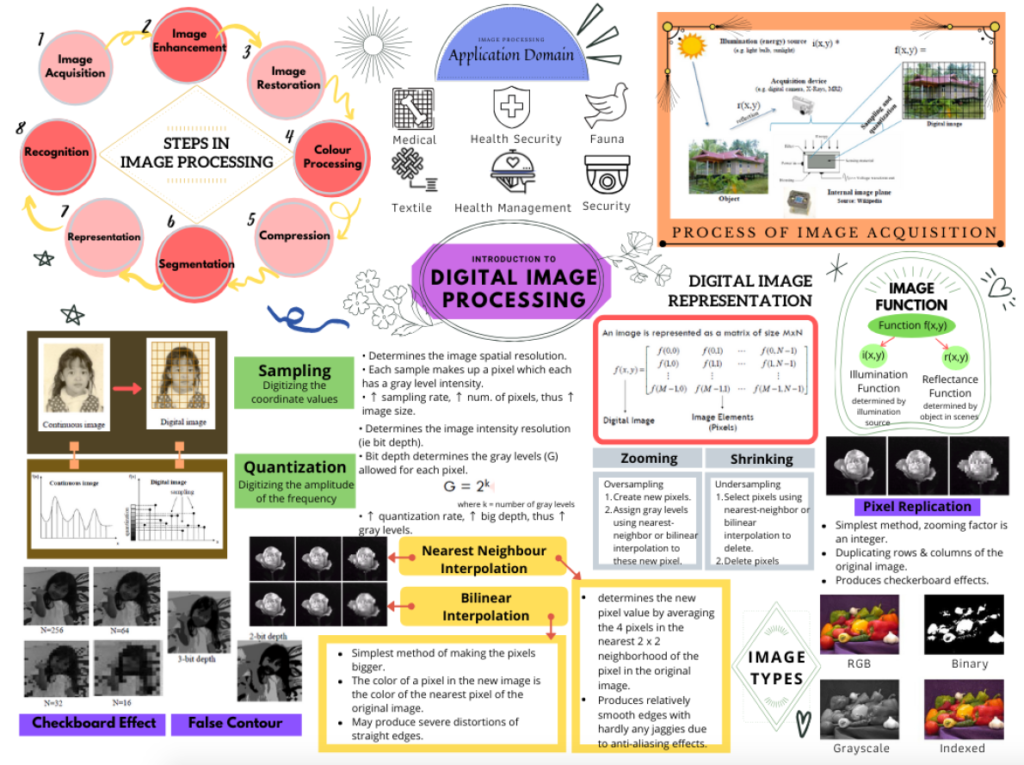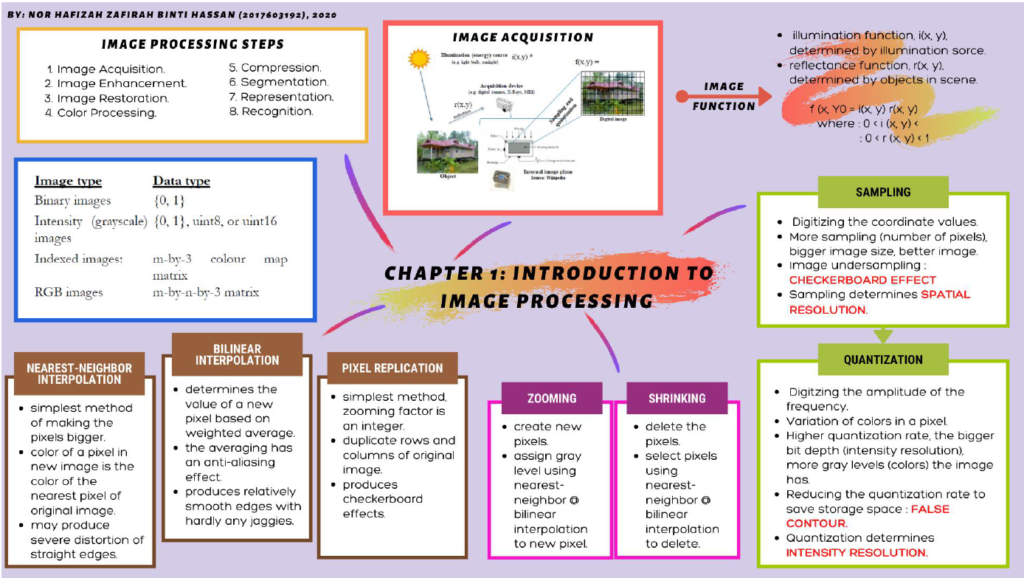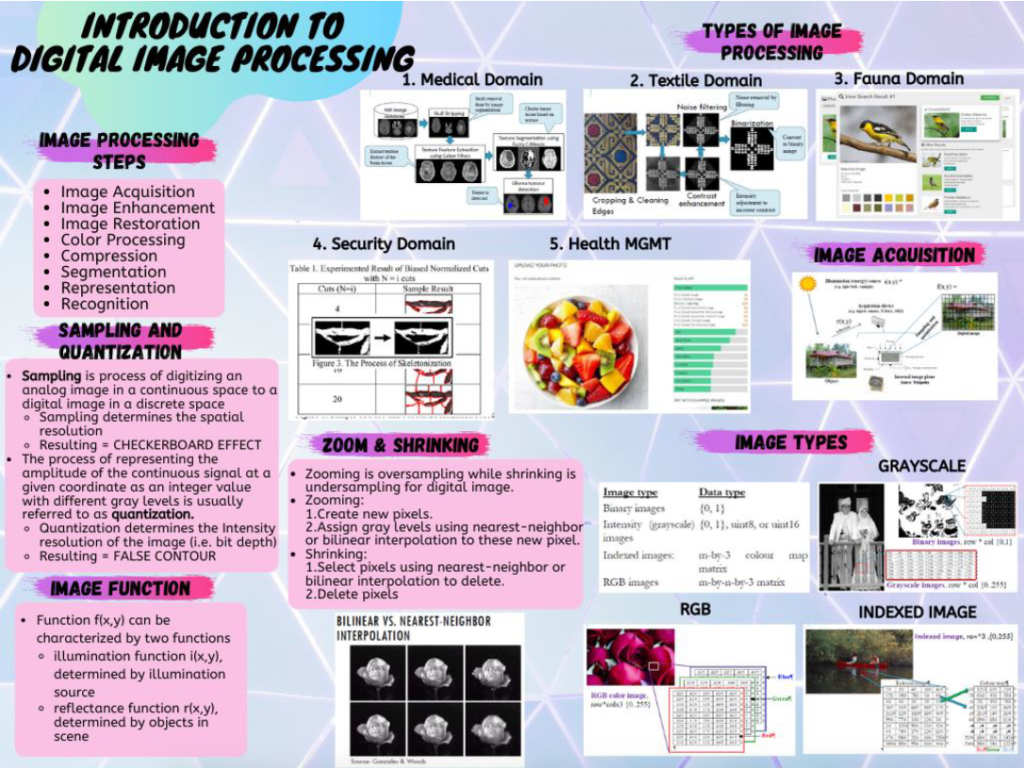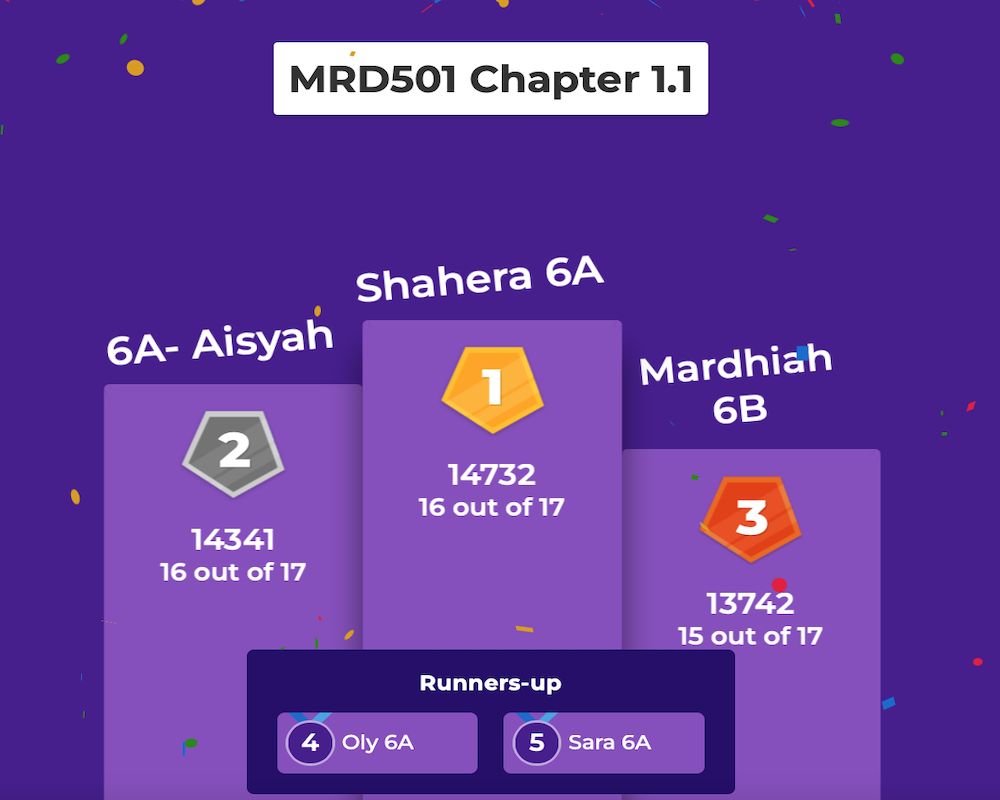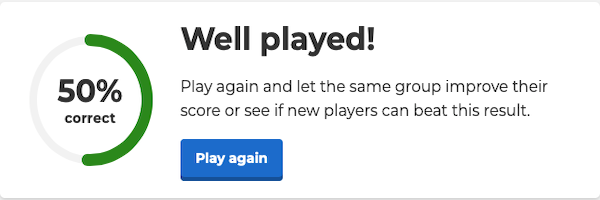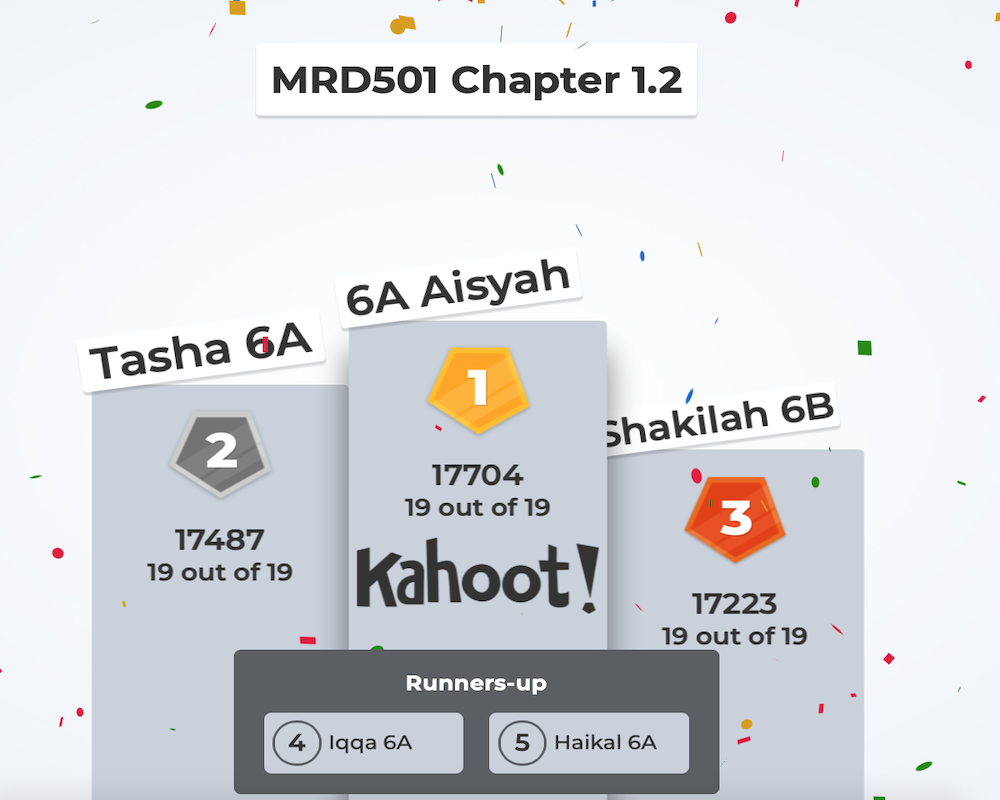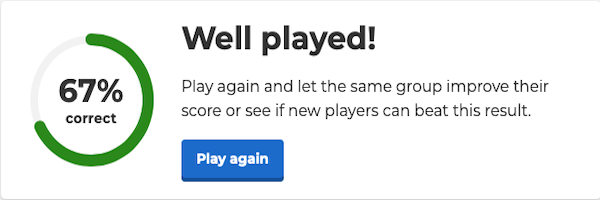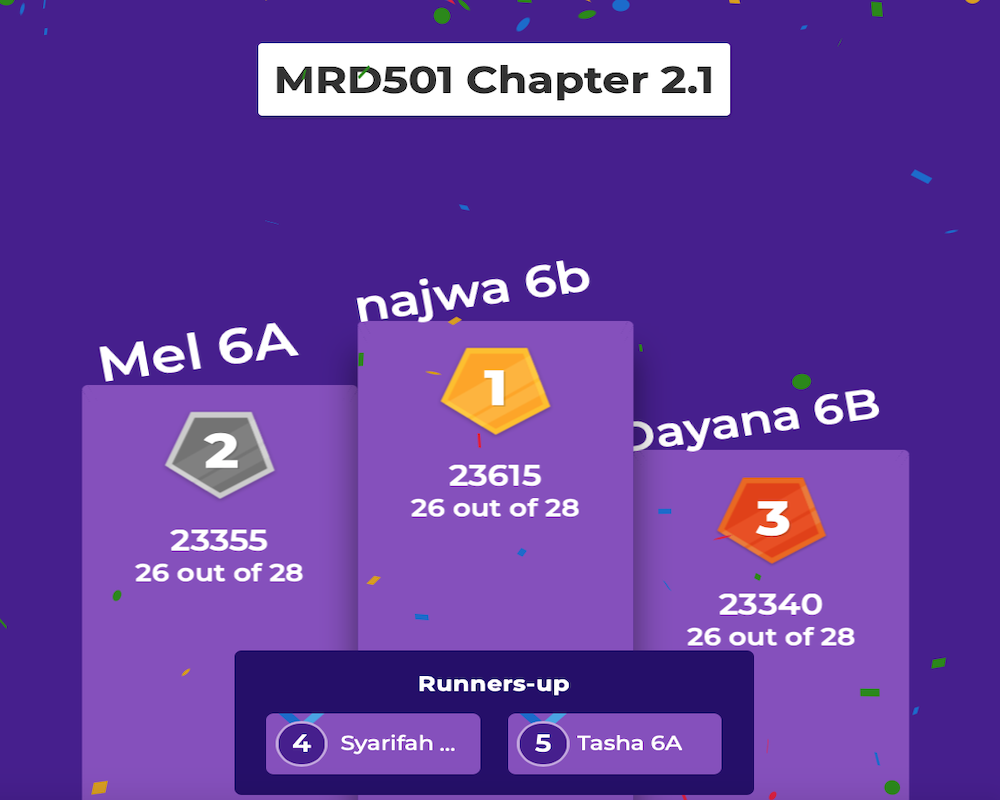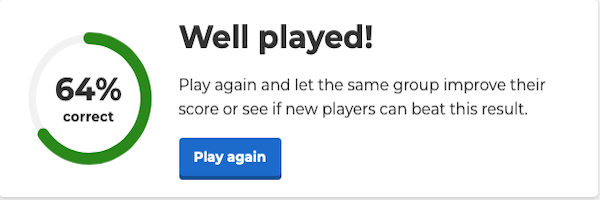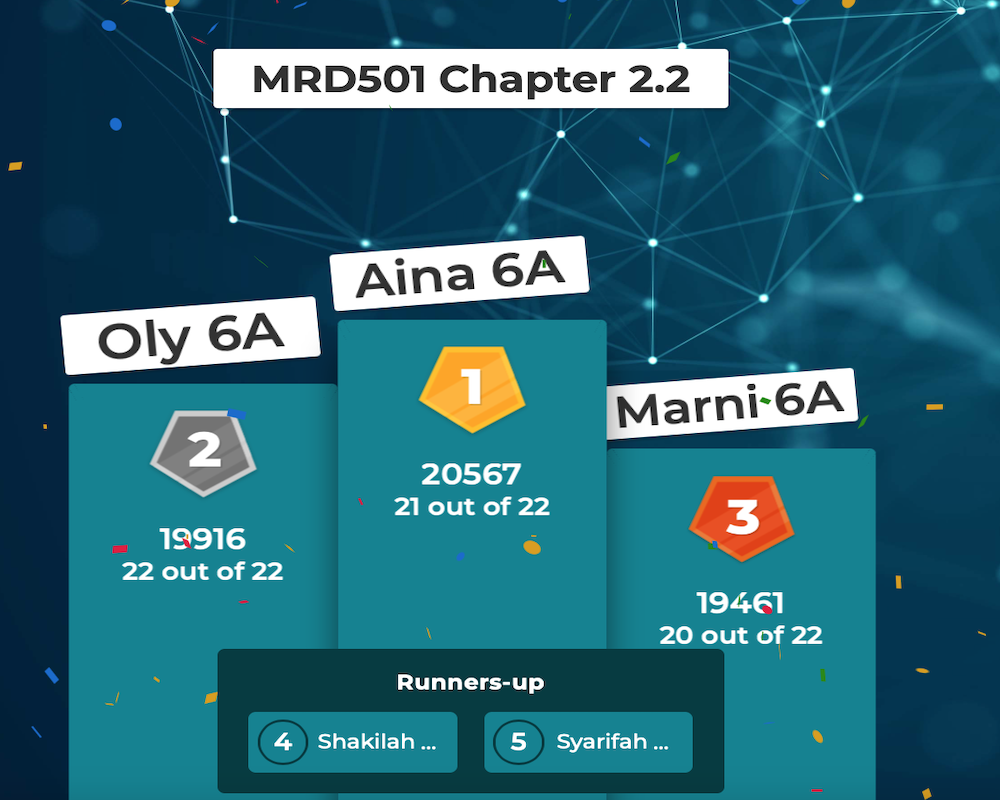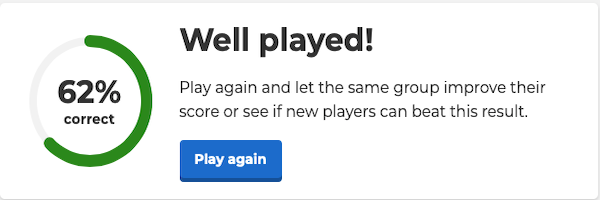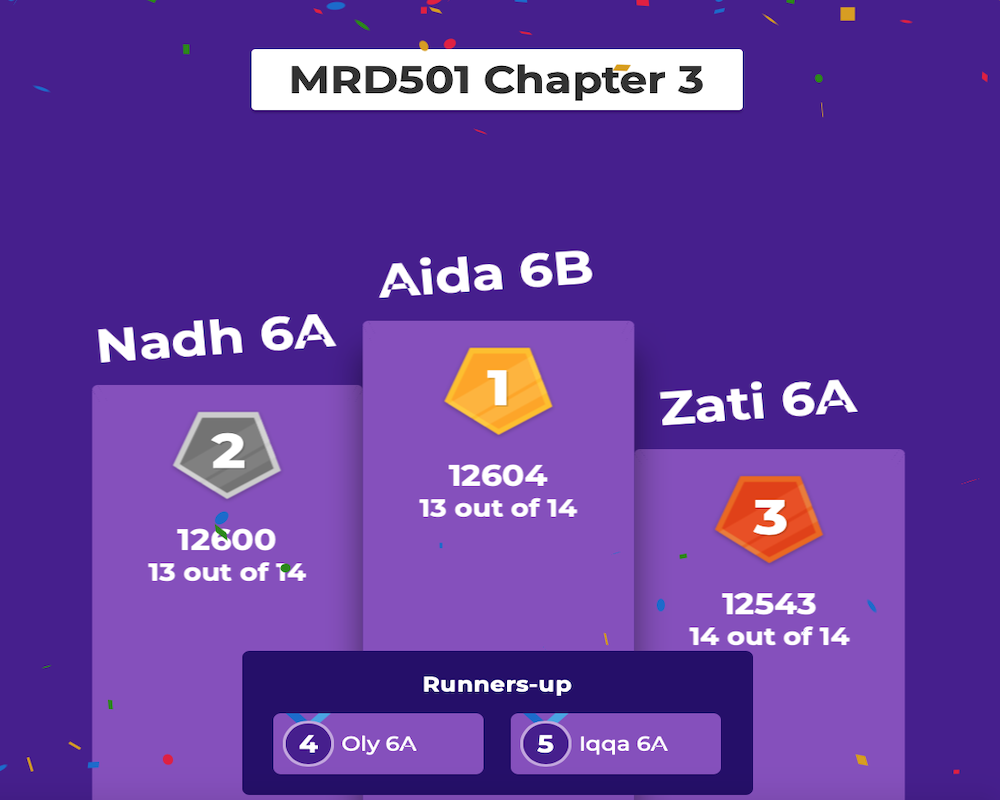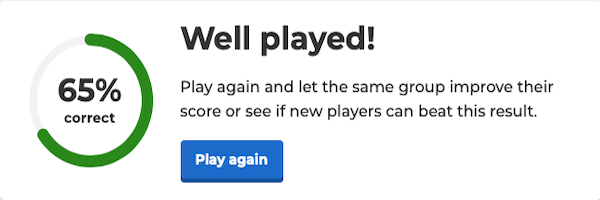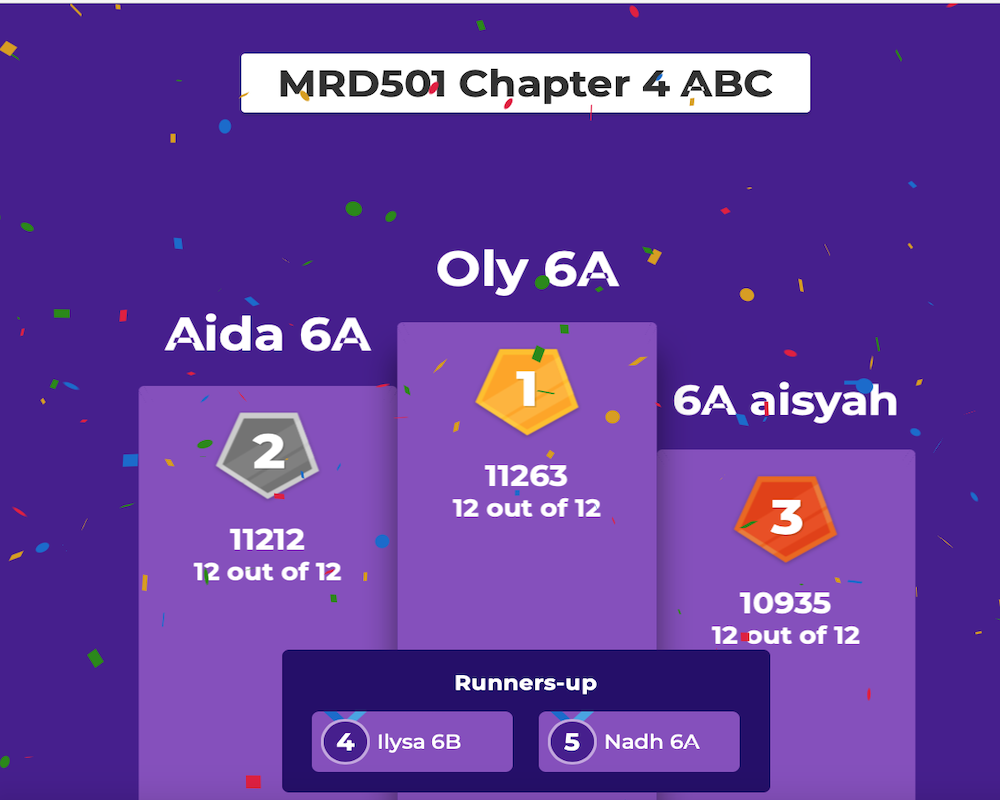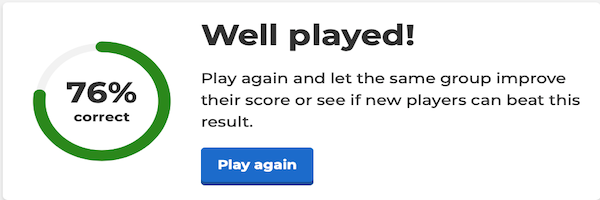So what should I use?
There are a variety of functionality differences between these two tools. Visual Studio Code is lighter than Android Studio, so if you are genuinely limited by your hardware, you may be better off on Visual Studio Code. Also, some plugins and enhancements are only available for one or the other, so that will impact your decision as well. I personally prefer Android Studio, but you should use both and make your own decision.
In the early days I went between both tools before finally settling on Android Studio. There’s no reason why you can’t do the same😊.
And of course, you should use what works best for you. For every article recommending Android Studio, I’m sure there’s an article recommending Visual Studio Code. As always, if you have any questions be sure to let us know in the Codemagic Slack channel.
Thanks for reading!
–Android studio-
Pros
Android Studio is the software built by Google themselves to be used for Android Development. As such, it’s certain that support for it will never drop as long as Android apps are still being developed.
Studio is also the tool that Google recommends using for Android development and it’s the IDE that gets updates related to Android first.
Cons
Gradle sync fail Render problem Class can’t be found Layout Reinstall repository Update SDK (even with latest version)
Android Studio is the official IDE for Android and it works great as an Android IDE. Unfortunately, that’s the only thing it can do. If you want to develop applications for other platforms in Java, you have to learn another IDE as well.
–Visual Studio-
Pros
Visual Studio Code comes fairly complete out of the box, but there are many plug-ins available to extend its functionality.
There is very solid TypeScript integration in Visual Studio Code. Both are developed by Microsoft and VSC itself is written in TypeScript.
Visual Studio Code has integrated Git control, guaranteeing speed, data integrity, and support for distributed, non-linear workflows.
These features allow you to have a glance at code without opening it as a whole in a separate tab. Moreover, editing is allowed.
Cons
Sometimes it doesn’t tell you if you made a typo in a method name or if a method is not used and several other important features.
Because file search is so slow your results are limited in order to simulate a faster search.
It’s absolutely not possible to use this tool with big projects given how long it takes to search for files.
These are the points I looked on comparing AS and VS from my point of view if you have a fast pc then I would suggest you to go with Android STUDIO. Although vs is faster compared to AS but AS have a lote more functionalities which is cherry on cake.